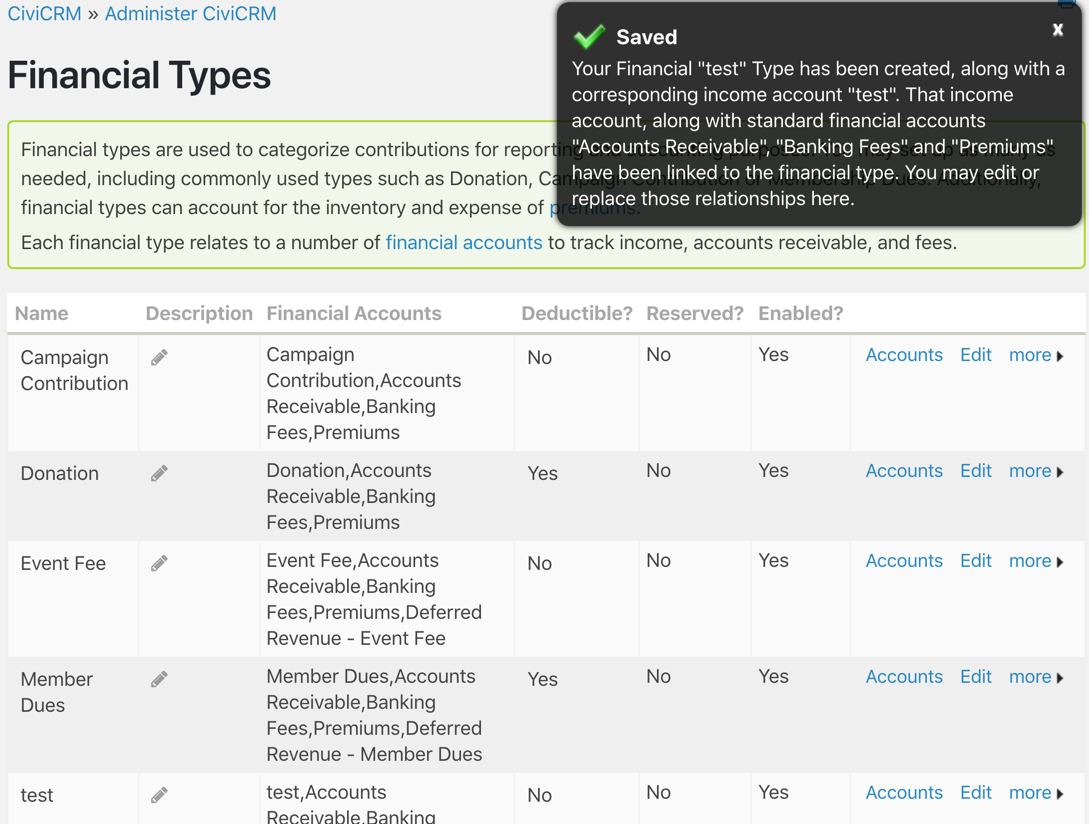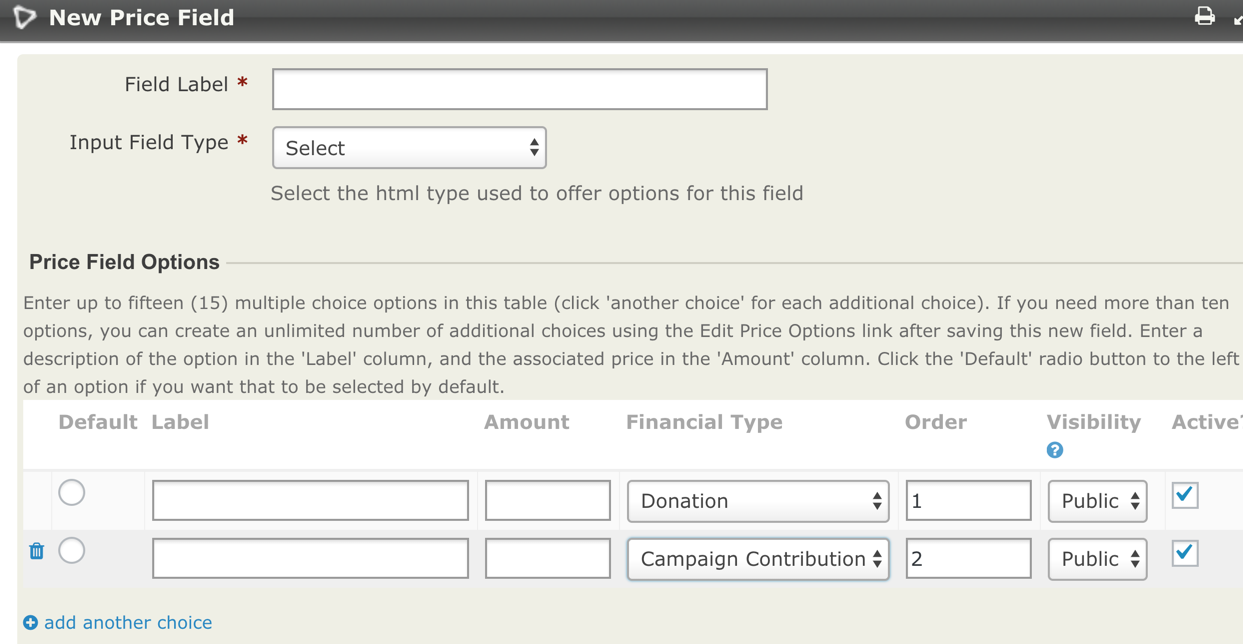I'm managing CiviCRM for an organization that has the following kinds of accounts in Quickbooks:
- General Fund: undesignated donations
- one account per staff member, for donations towards each staff members salary
- one account for each project/campaign, for donations towards a particular purpose
- accounts for sales of products
Initially, I captured each of these as a different campaign using CiviCampaign. These means we can do things like have a Campaign dropdown on a CiviContribute page, e.g. to donate to the general fund or particular project or to support a particular staff member. This means it's easy to get reports or filter searches based on how each campaign is doing.
However, now that we're working to fully integrate CiviCRM with Quickbooks, I'm running into a problem. CiviCRM accounting codes are contained under financial accounts, but don't offer the same functionality as CiviCampaign. For example, is it possible to have a dropdown to pick which fund a donation goes to on a donate page if the funds are captured as Financial Accounts instead of CiviCampaigns? It seems every Financial Account requires a Financial Type?
And it doesn't seem to be easy to add Financial Accounts as staff come and go, compared to captured these accounts as campaigns. It also seems awkward: the financial type is really donation for all of these contributions, but the donations just go to various funds/accounts/campaigns. Is there a way to capture this in multiple Financial Accounts without having to have multiple Financial Types?
My options seem to be:
- Use CiviCampaign, and figure out a way to modified the data before import to Quickbooks
- Use Financial Accounts / Financial Types, and figure out another way to get the functionality we want in CiviCRM and potentially deal with a proliferation of Financial Types (which just doesn't feel right)
I'm leaning towards the first option, because CiviCampaign seems to be the right tool. But for extensive use of CiviCRM and accounting integration, what is the best way to capture multiple destinations for donations? When should I use CiviCampaign and when should I use Financial Accounts?