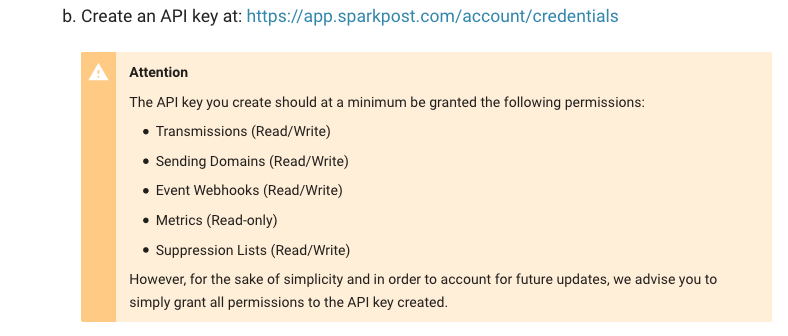All you need to do is follow the documentation, as suggested by Karin.
When you save the API key in the setup screen, the extension will make API calls to SparkPost and create a callback. Whenever a bounce occurs, SparkPost triggers this callback and CiviCRM can then process the bounce event accordingly.
As also indicated in the documentation, only CiviMail bounces are currently processed.
The cron job processes bounces produced when you have a return loop (ie. setup a specific SMTP mailbox to collect bounces) - it is not needed in the case of SparkPost as callbacks are much more reliable and efficient.