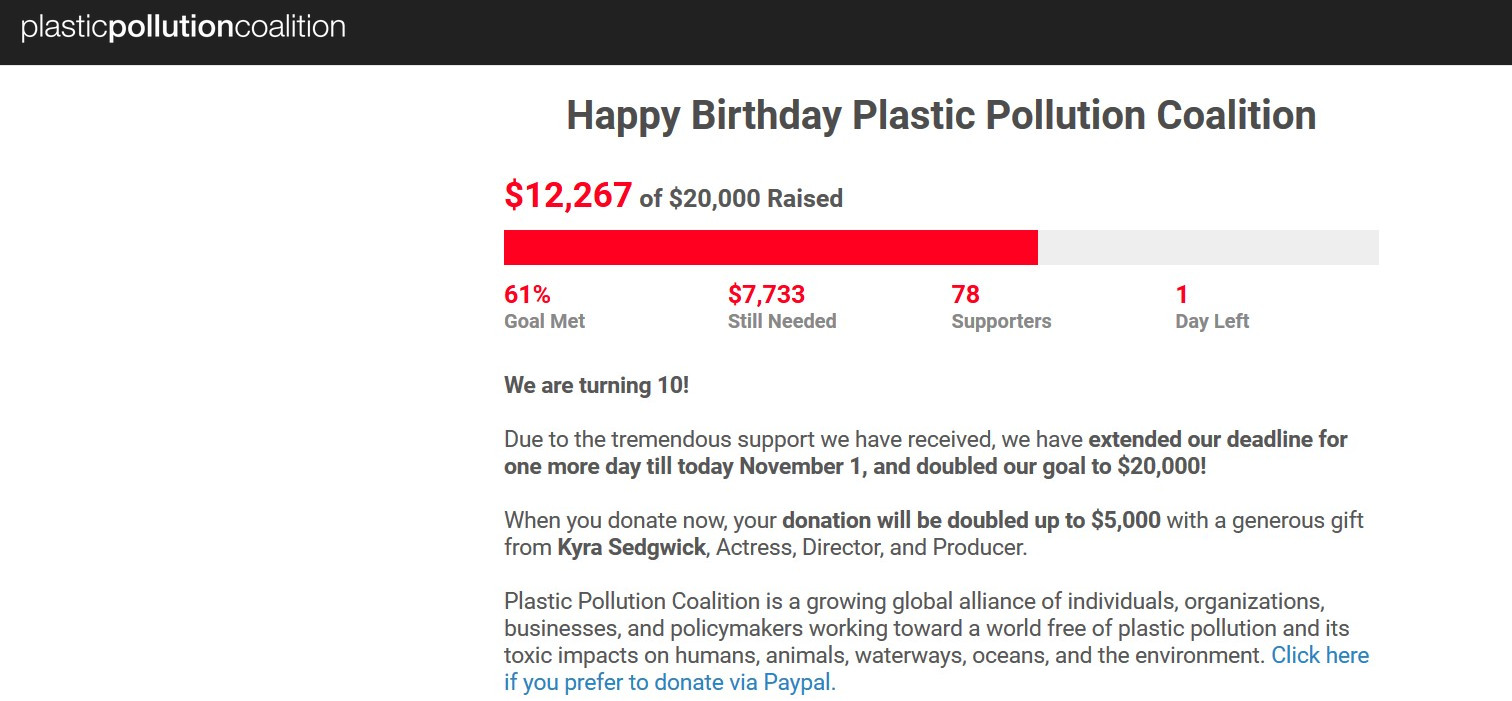We published a small extension that makes it easy to display the progress bar directly on the same contribution page: contributeprogress.
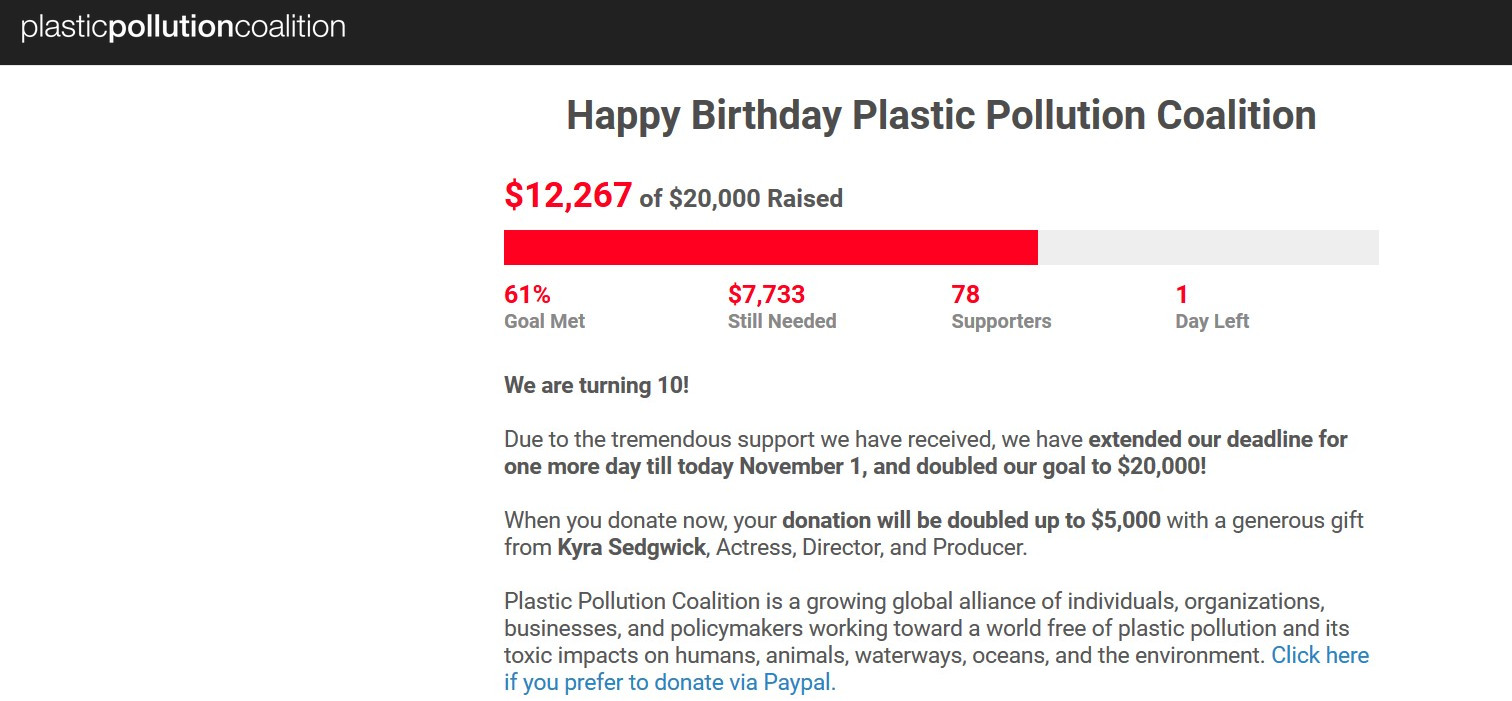
The README.md has more details, but the short version is that once this extension is enabled, you can enable the widget and tweak a few colours. The widget will be displayed directly on the contribution page. Not all of the widget settings are relevant (for example, we do not display the widget title and text body, because it's often redundant with the page introduction text).
The default design is also a bit different that the widget preview, because we wanted something a bit more modern looking (and we wanted to propose something that works out of the box, without requiring a designer).
Credits: Roshani Kothari helped with the visual design picking some of the best elements of how progress bars are displayed on different websites, and Plastic Pollution Coalition helped to fund this work. We welcome feedback to refine and improve it further.