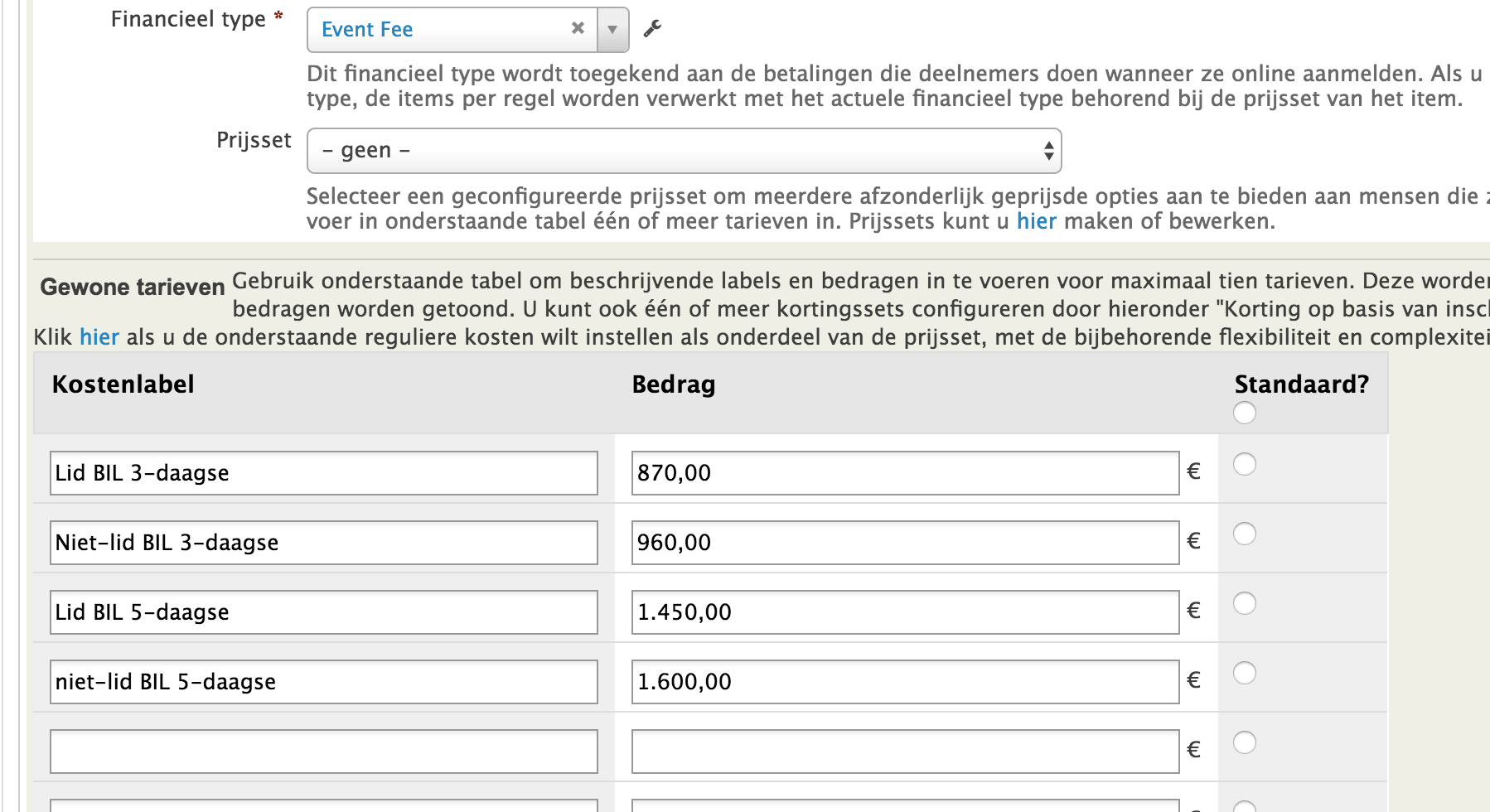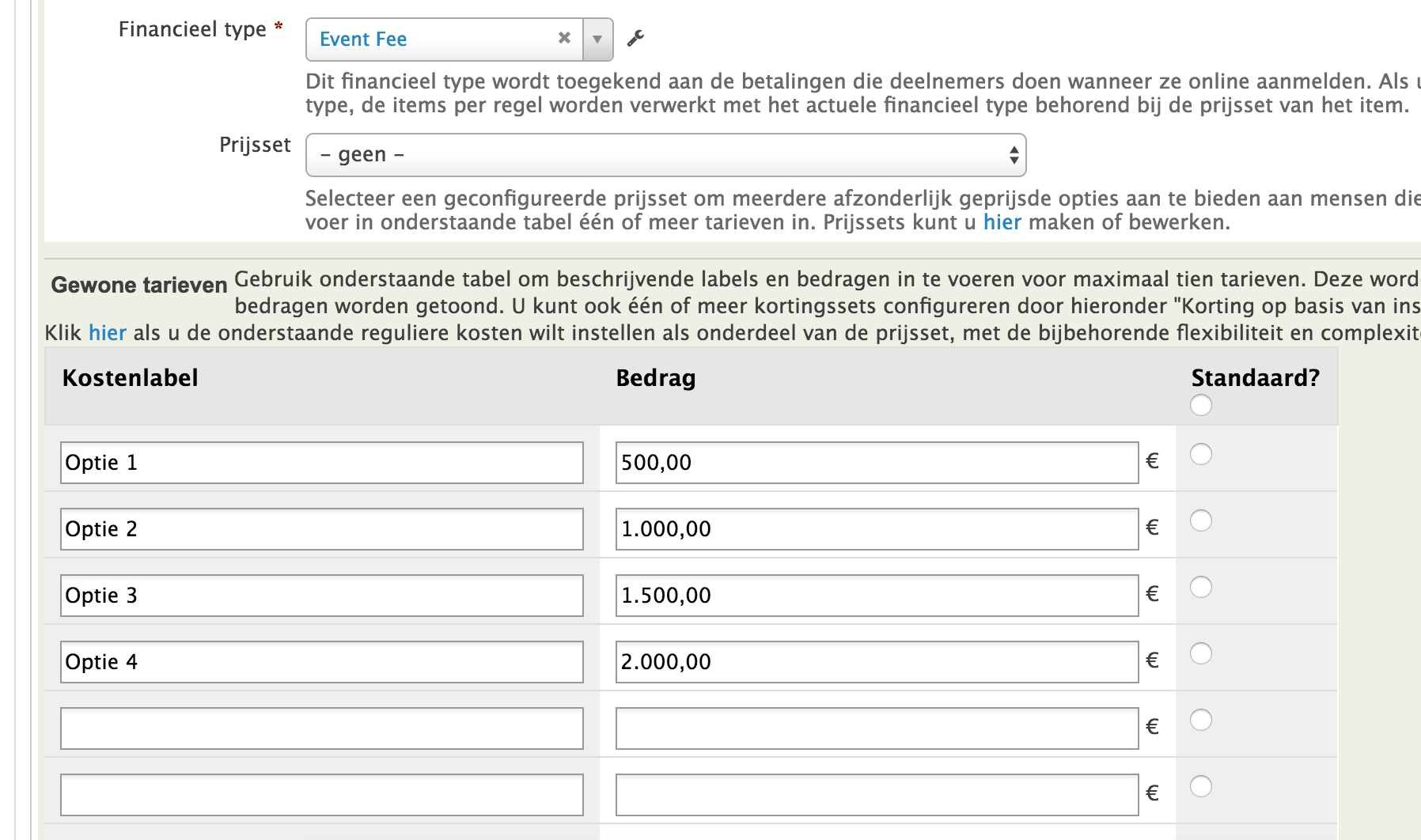I have 2 similar Civi events setup on a drupal site.
Price tab is not using existing Price sets (for both) but customly added price options. Screenshots (in dutch, sorry) attached.
So for one event, the price options are printed on the registration form. For the other, the price isn't printed.
I checked into /sites/all/modules/civicrm/templates/CRM/Price/Form/PriceSet.tpl
And for the second event, $priceSet is empty. This is why the price isn't printed.
I'm still clueless though as to why this could be.
Any suggestions are welcome :-)