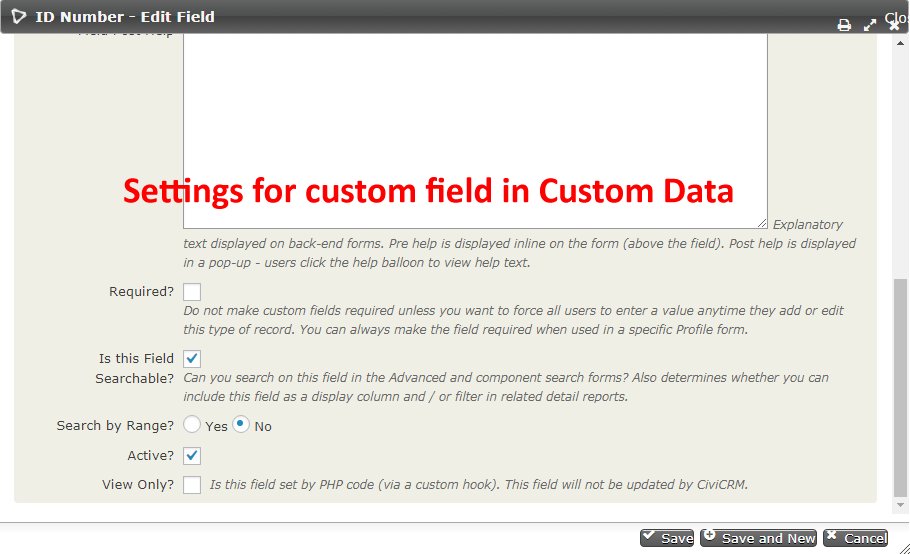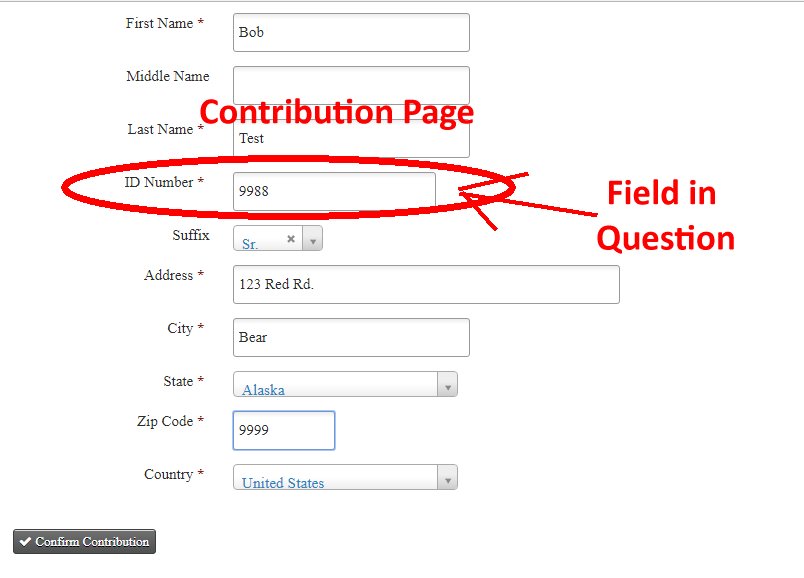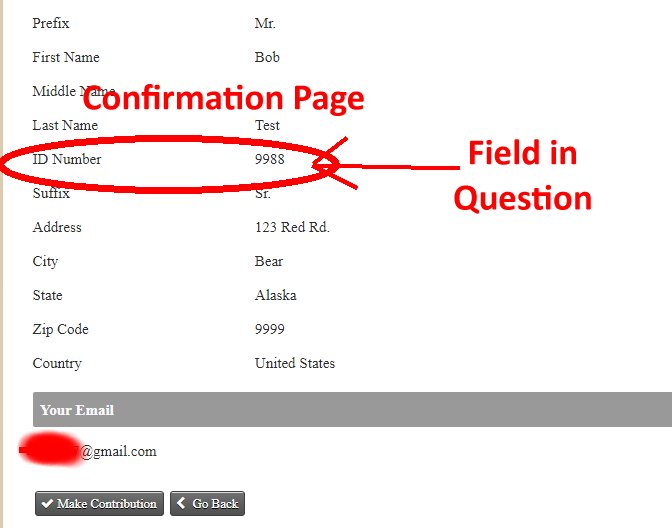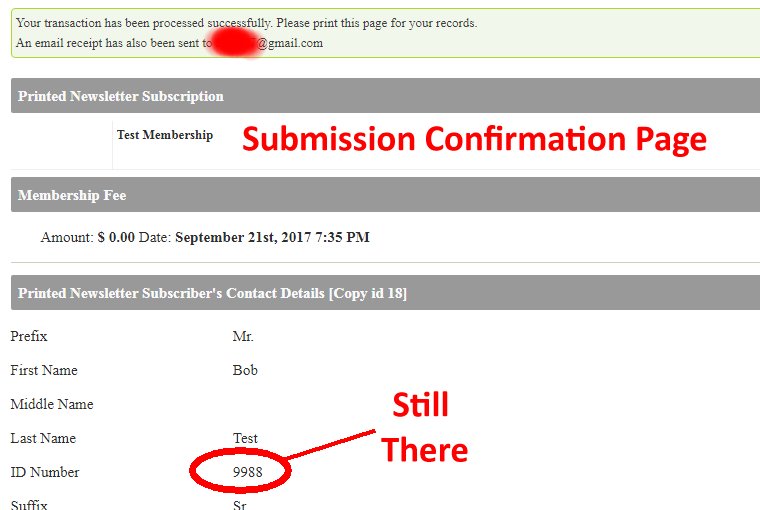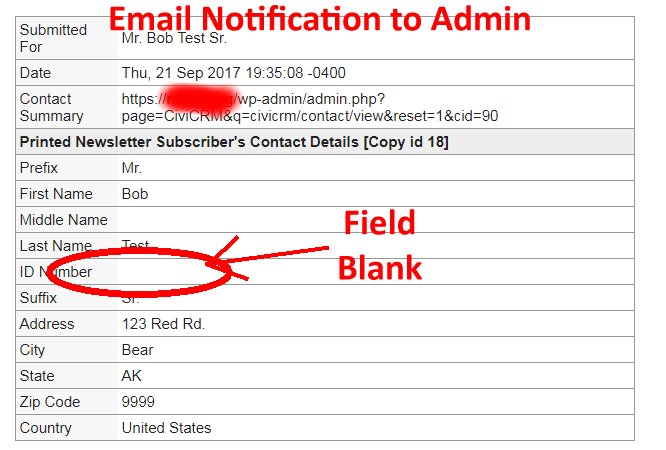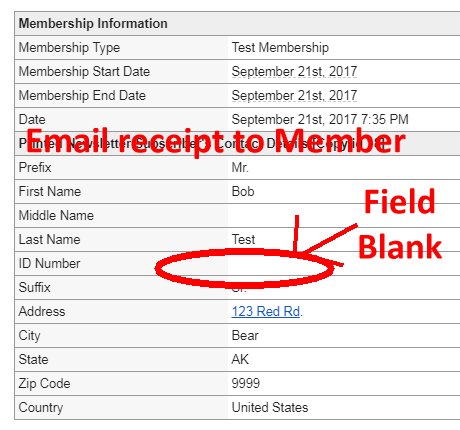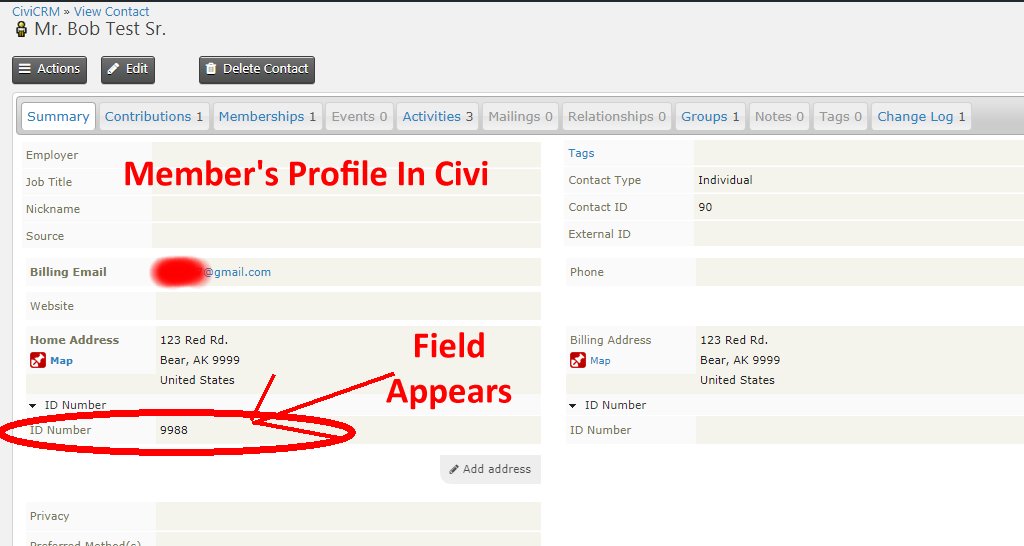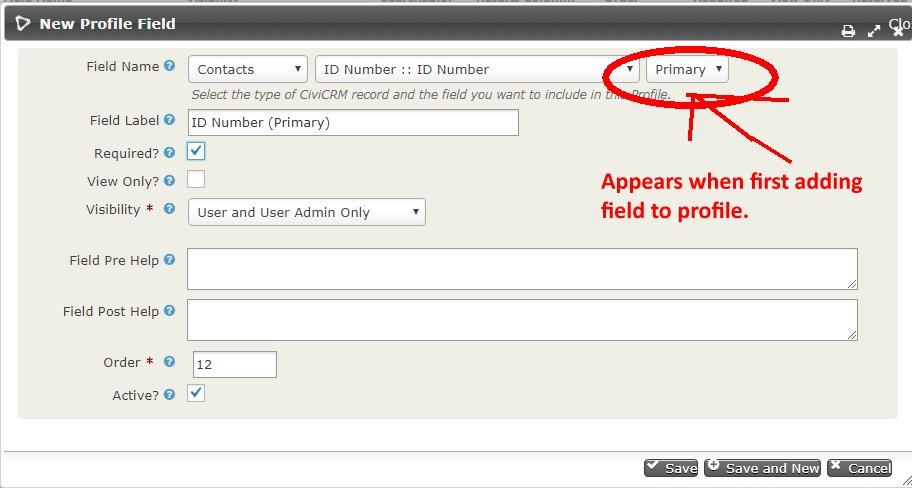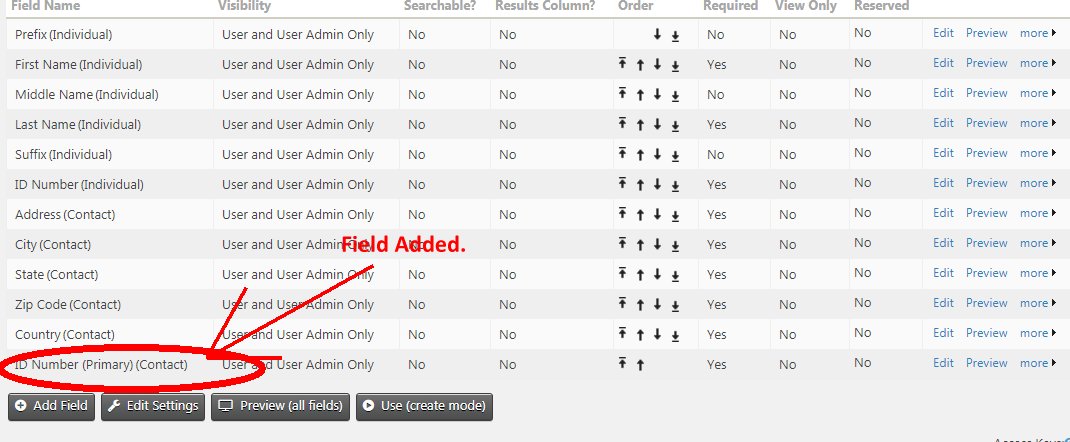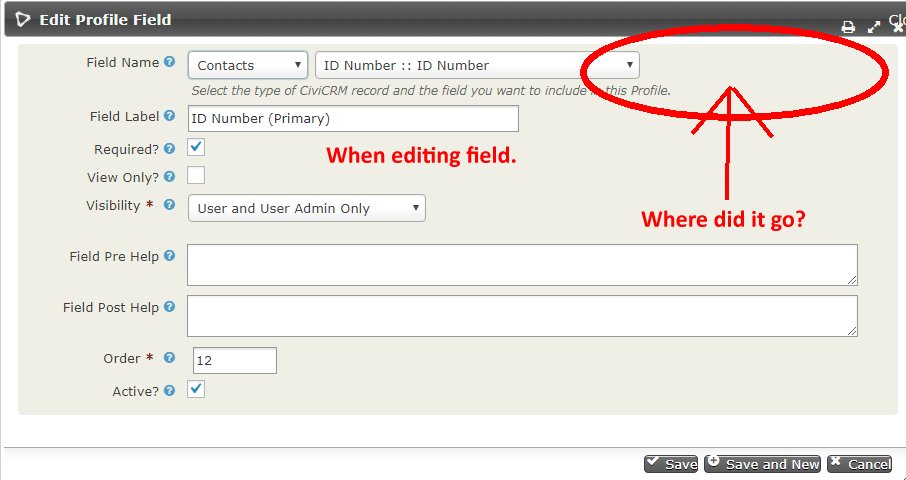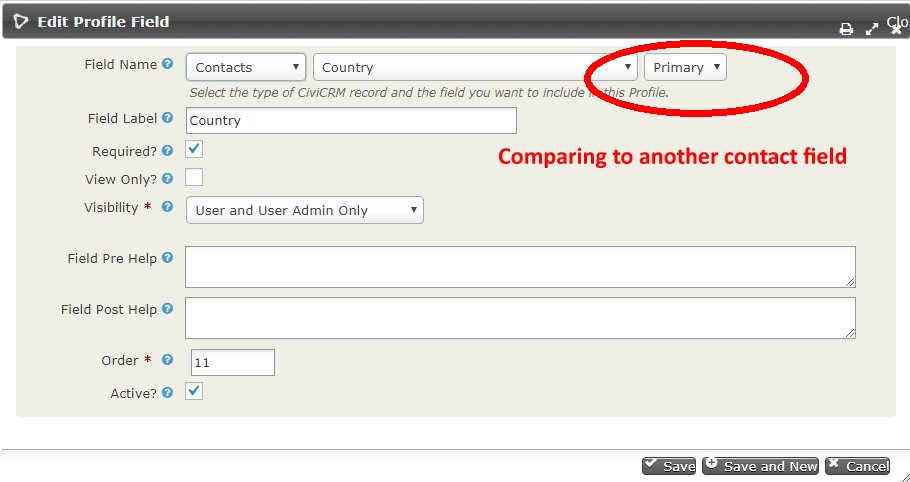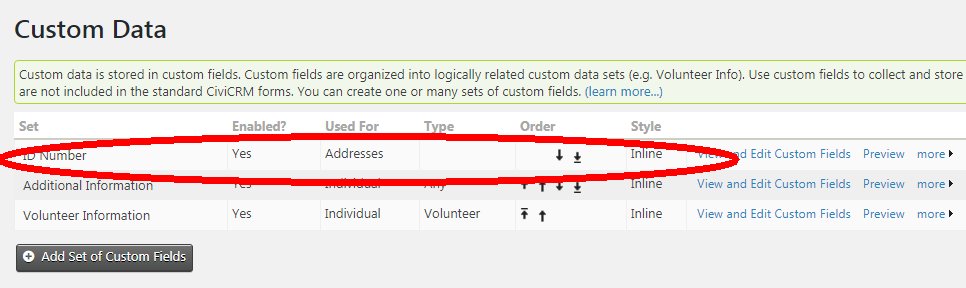Using CiviCRM 4.7.22 on Wordpress 4.8.22
We are having a problem with our contribution form submissions. We have a Custom field. When the member submits the form, the information from the custom field is added to the profile in the dashboard, but it shows up as blank in the email receipts to both the member and to the Admins. We need this data to show in the email receipts also.
Please see screenshots below for more details.
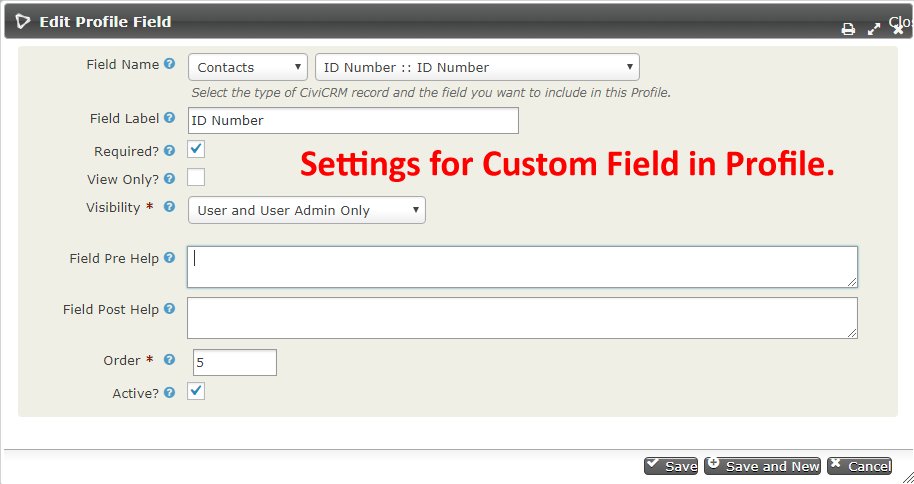
*******ADDITIONAL INFORMATION BELOW******
I noticed that when I add the custom field to the profile it says it is a "Primary" field, but when I go to edit it after adding it, it is no longer a primary field. Why does it change? Could that be what is preventing it from being included in the emails?
This is a "Contact" field, because we need it to appear below the Address area in the member's profile page on civi. It is just a simple membership, not multiple records. I noticed that if I use an "Individual" field instead, it will work properly with the email, but the problem is it puts that field way on the bottom of the member's profile page in civi. This really needs to be close to the address area. So I guess the question is, why does an "Individual" custom field show the data in email receipts, but a "Contact" custom field won't, and how to do we fix that?