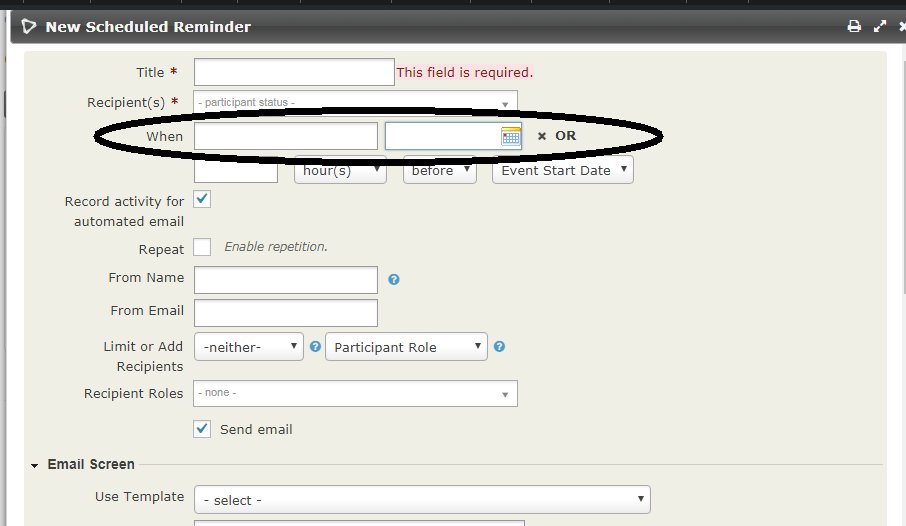I just installed Civi 4.7.27 on Wordpress 4.9.1 in a subdomain. When configuring the new install, I am noticing something strange with the date settings. The first screenshot shows what I am getting in the new install. When I click in those boxes, the Calendar does NOT pop out like it is supposed to and it is displaying two extra textareas that shouldn't be there. The second screen shot shows how it looks in my root directory as it is supposed to be. How can I fix this?
ERROR MESSAGES
Failed to load resource: the server responded with a status of 404 (Not Found) volunteer_events.css Failed to load resource: the server responded with a status of 404 (Not Found)
volunteer_app.css Failed to load resource: the server responded with a status of 404 (Not Found)
angular-modules.b61ce69729ca8c547f15ef2c0d2af9ae.js Failed to load resource: the server responded with a status of 404 (Not Found) volunteer.css Failed to load resource: the server responded with a status of 404 (Not Found)
volunteer_events.css Failed to load resource: the server responded with a status of 404 (Not Found)
volunteer_app.css Failed to load resource: the server responded with a status of 404 (Not Found)
angular.js:4692 Uncaught Error: [$injector:modulerr] _http://errors.angularjs.org/1.5.11/$injector/modulerr?p0=crmApp&p1=Error%3A%20%5B%24injector%3Anomod%5D%20http%3A%2F%2Ferrors.angularjs.org%2F1.5.11%2F%24injector%2Fnomod%3Fp0%3DcrmApp%0A%20%20%20%20at%20https%3A%2F%2Fsecure.narsol.org%2Fwp-content%2Fplugins%2Fcivicrm%2Fcivicrm%2Fbower_components%2Fangular%2Fangular.min.js%3Fr%3D54zOZ%3A6%3A426%0A%20%20%20%20at%20https%3A%2F%2Fsecure.narsol.org%2Fwp-content%2Fplugins%2Fcivicrm%2Fcivicrm%2Fbower_components%2Fangular%2Fangular.min.js%3Fr%3D54zOZ%3A25%3A235%0A%20%20%20%20at%20b%20(https%3A%2F%2Fsecure.narsol.org%2Fwp-content%2Fplugins%2Fcivicrm%2Fcivicrm%2Fbower_components%2Fangular%2Fangular.min.js%3Fr%3D54zOZ%3A24%3A282)%0A%20%20%20%20at%20https%3A%2F%2Fsecure.narsol.org%2Fwp-content%2Fplugins%2Fcivicrm%2Fcivicrm%2Fbower_components%2Fangular%2Fangular.min.js%3Fr%3D54zOZ%3A25%3A20%0A%20%20%20%20at%20https%3A%2F%2Fsecure.narsol.org%2Fwp-content%2Fplugins%2Fcivicrm%2Fcivicrm%2Fbower_components%2Fangular%2Fangular.min.js%3Fr%3D54zOZ%3A40%3A17%0A%20%20%20%20at%20q%20(https%3A%2F%2Fsecure.narsol.org%2Fwp-content%2Fplugins%2Fcivicrm%2Fcivicrm%2Fbower_components%2Fangular%2Fangular.min.js%3Fr%3D54zOZ%3A7%3A371)%0A%20%20%20%20at%20g%20(https%3A%2F%2Fsecure.narsol.org%2Fwp-content%2Fplugins%2Fcivicrm%2Fcivicrm%2Fbower_components%2Fangular%2Fangular.min.js%3Fr%3D54zOZ%3A39%3A382)%0A%20%20%20%20at%20fb%20(https%3A%2F%2Fsecure.narsol.org%2Fwp-content%2Fplugins%2Fcivicrm%2Fcivicrm%2Fbower_components%2Fangular%2Fangular.min.js%3Fr%3D54zOZ%3A43%3A381)%0A%20%20%20%20at%20c%20(https%3A%2F%2Fsecure.narsol.org%2Fwp-content%2Fplugins%2Fcivicrm%2Fcivicrm%2Fbower_components%2Fangular%2Fangular.min.js%3Fr%3D54zOZ%3A21%3A19)%0A%20%20%20%20at%20Gc%20(https%3A%2F%2Fsecure.narsol.org%2Fwp-content%2Fplugins%2Fcivicrm%2Fcivicrm%2Fbower_components%2Fangular%2Fangular.min.js%3Fr%3D54zOZ%3A21%3A332) at angular.js:38 at angular.js:4692 at q (angular.js:325) at g (angular.js:4653) at fb (angular.js:4575) at c (angular.js:1809) at Gc (angular.js:1830) at se (angular.js:1715) at HTMLDocument. (angular.js:32616) at i (jquery.min.js?r=54zOZ:2)
volunteer_app.css Failed to load resource: the server responded with a status of 404 (Not Found)
volunteer.css Failed to load resource: the server responded with a status of 404 (Not Found)
volunteer_events.css Failed to load resource: the server responded with a status of 404 (Not Found)