Hosted (Linux) website on SiteGround + Joomla + CiviCRM
Versions
PHP 7.0.29; Joomla! 3.8.6; CiviCRM 4.7.31
Scheduled jobs are administered as documented Calling cron.php with curl
Cron jobs are running. One example:
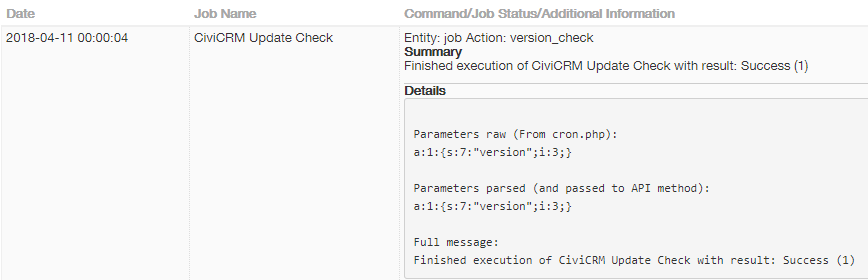
CiviCRM System Status page reports Cron not running,
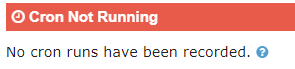
Why this post?
There are several similar questions being posted without clear answers. Support from hosting company is limited at this time on this issue. No hints in the CiviCRM documentation. I hope to get support from CiviCRM community.
My question: Why cron runs "are not being recorded"?