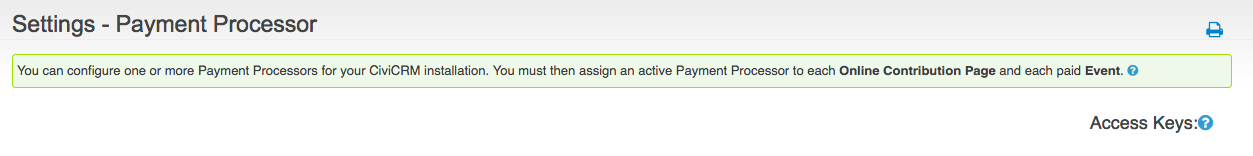I upgraded to CiviCRM 5.0.0 on Friday and our contribution pages do not show the credit card fields any more. I have attempted to re-save the contribution pages and payment processor information. When I try to edit the payment processor, I get the following page. I am not sure what else to try, thank you.
1 Answer
I needed to delete everything inside the sites/default/files/civicrm/templates_c/ directory;
rm -R sites/default/files/civicrm/templates_c/*
-
-
Not in this case. It's not a matter of caching, but recreating the template files.– ChristiaCommented Apr 19, 2018 at 19:52
-