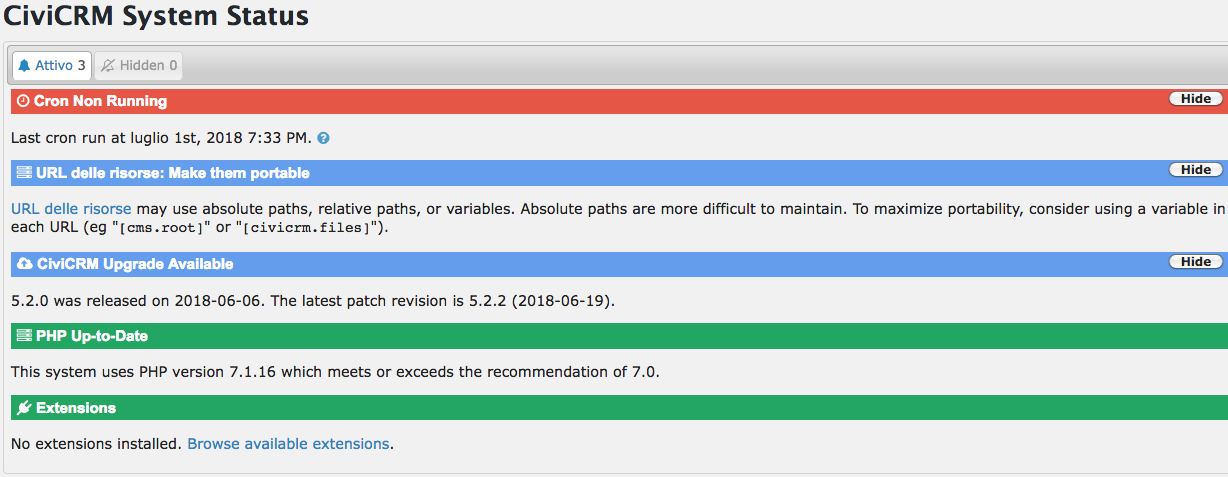I can not send the mailing, in the report this message: "Delivery has not yet begun for this mailing. If the scheduled delivery date and time is past, ask the system administrator or technical support contact for your site to verify that the automated mailer task ('cron job') is running - and how frequently." what am I doing wrong? What should I correct? Thank you
And if the problem is geolocation? And if the problem was the google API?
I also had difficulty understanding OpenStreetMaps, maybe I was wrong with them?
Is anyone practical with OpenStreetmap? Thanks
In setting mapping I put this indicated in the screenshot:
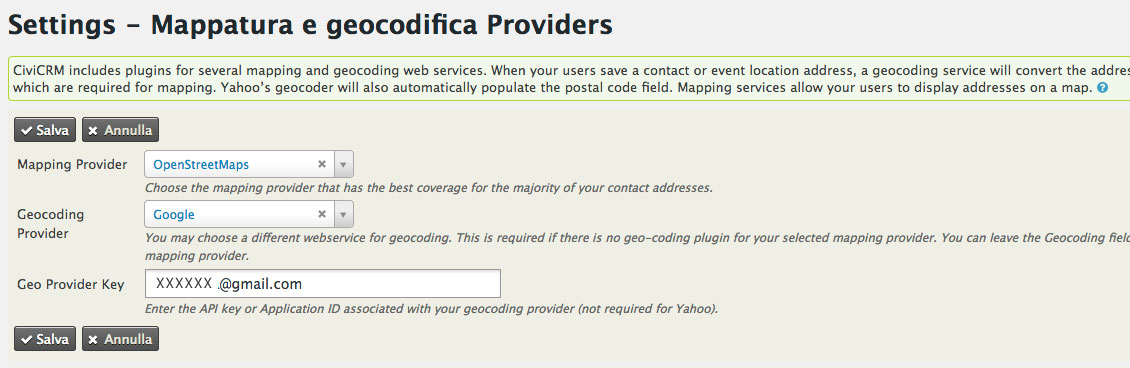
-
I think this can happen when your 'user' timezone and your server or site timezone are out of kilter– petednz - fuzion ♦Commented Jul 1, 2018 at 20:12
-
I found this article: can it be useful for the problem? blog.wikimedia.org/2018/06/05/improved-geocoding-in-civicrm– simonetta officinecollegateCommented Jul 2, 2018 at 8:06
-
where to set the time zone? Thanks– simonetta officinecollegateCommented Jul 2, 2018 at 9:18
-
your problem has nothing to do with geocoding if i understand your question. i think i misunderstood your question first time and i expect it has nothing to do with timezone. do you have the Scheduled Job set to run - and is your cron running?– petednz - fuzion ♦Commented Jul 2, 2018 at 11:25
-
a message arrives on my email once a day which says that the cron is ok : --2018-07-03 00:00:02-- crm.teatronecessariogenova.org/wp-content/plugins/civicrm/… Resolving crm.teatronecessariogenova.org (crm.teatronecessariogenova.org)... 178.63.119.153 Connecting to crm.teatronecessariogenova.org (crm.teatronecessariogenova.org)|178.63.119.153|:443... connected. HTTP request sent, awaiting response... 200 OK Length: unspecified [text/html] Saving to: ‘-q’ 0K 14.3M=0s 2018-07-03 00:00:02 (14.3 MB/s) - ‘-q’ saved [145]– simonetta officinecollegateCommented Jul 3, 2018 at 12:23
1 Answer
If your cron is not running then there is nothing to 'tell' the Scheduled Jobs (which starts the mailing job) to run.
As a quick fix you should be able to go to your Scheduled Jobs (Admin > System > Scheduled Jobs, or /civicrm/admin/job?reset=1 in Drupal), find the Mailings scheduler job and use 'Execute Now' under the 'More' option - this should cause any overdue Mailings to be sent out.
To set up a cron so that the Jobs run automatically you need to follow the instructions here: https://docs.civicrm.org/sysadmin/en/latest/setup/jobs/
You also need to set any relevant Scheduled Jobs to be 'enabled' (under More)
-
thank Petednz, yes, I have already done this manual operation (Admin> System> Scheduled Jobs, find the Mailings planning job and use 'Run Now' under the 'Other' option) but this is a manuale sistem, I have already set all following the guide : docs.civicrm.org/sysadmin/en/latest/setup/jobs Commented Jul 8, 2018 at 5:24
-
I have problems sending for mailings, the message is: "Delivery has not yet begun for this mailing. If the scheduled delivery date and time is past, ask the system administrator or technical support contact for your site to verify that the automated mailer task ('cron job') is running - and how frequently." Commented Jul 8, 2018 at 5:24