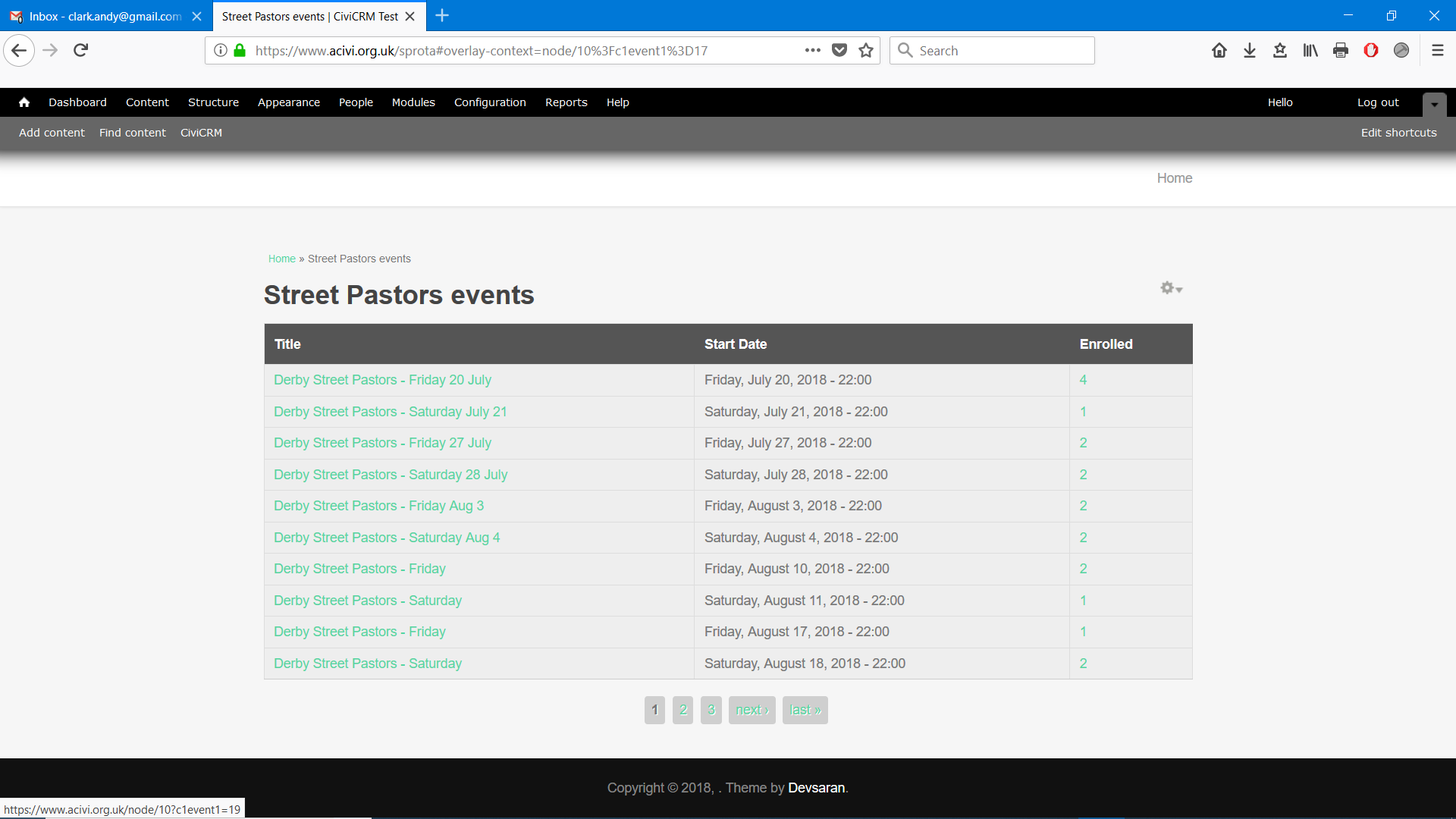 I'm using Views to display some events, the user clicks on one and that fires up a webform where they can sign up for the chosen event (so passing the event id in the url). All working well but...if the user then selects a different event in the webform (not unreasonable) then that event becomes the default event - and won't go away. Even when the user later selects a different event in Views, when they come to the webform the previously chosen event will be selected - not the one they selected and was passed in the url. This feels like a bug, and should be easy to reproduce, but maybe there's an explanation or way of stopping this? (Upgraded to latest 5.3.1 still same problem). First screenshot is Views & you can see the url correctly generated for event id 19. Second screen shows event on Aug 4 incorrectly selected which is event id 18 (I selected this at a previous time)
I'm using Views to display some events, the user clicks on one and that fires up a webform where they can sign up for the chosen event (so passing the event id in the url). All working well but...if the user then selects a different event in the webform (not unreasonable) then that event becomes the default event - and won't go away. Even when the user later selects a different event in Views, when they come to the webform the previously chosen event will be selected - not the one they selected and was passed in the url. This feels like a bug, and should be easy to reproduce, but maybe there's an explanation or way of stopping this? (Upgraded to latest 5.3.1 still same problem). First screenshot is Views & you can see the url correctly generated for event id 19. Second screen shows event on Aug 4 incorrectly selected which is event id 18 (I selected this at a previous time)
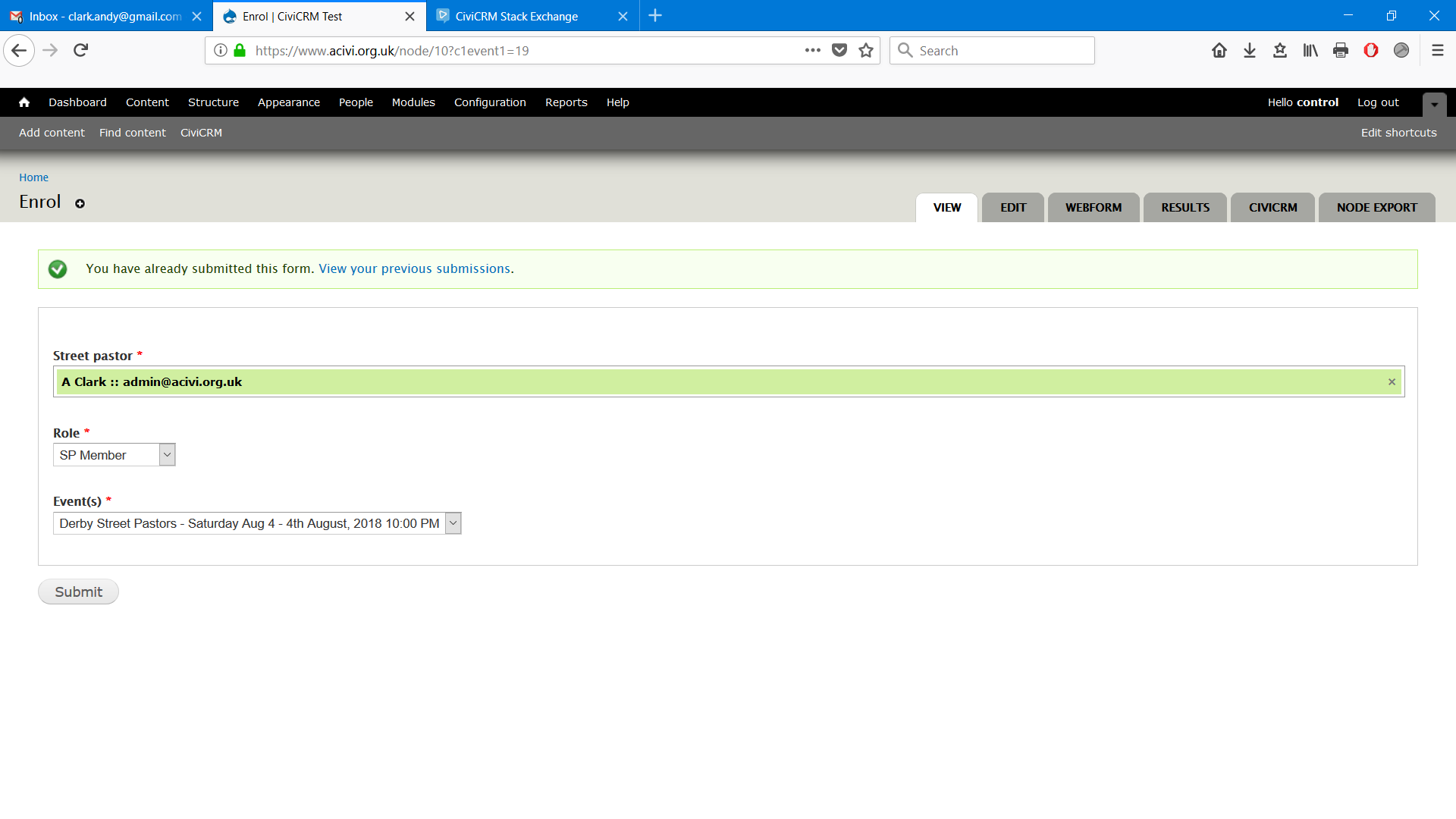
1 Answer
Be very careful when sending people to a webform that has multiple events on them. If they return to that webform (or another webform that pulls in the same Events) at a later time and select another event -> what they are technically doing is canceling their participant registration for the event they un-select and registering themselves for the newly select event.
The setting to not unregister participants from Events will just affect the processing of the form; On load of the webform it does makes sense to me that it shows the Event one is current registered for.
-
True, and I fixed that by checking 'Disable unregistering participants from unselected events'. I unchecked that, but still the problem persists. Commented Jul 20, 2018 at 18:30
-
Can you get us some screenshots? Then I'll try and reproduce this behaviour. Commented Jul 20, 2018 at 18:34
-
We had this issue once but turning off the setting of "unregistered participants from unselected events" resolved it for us– petednz - fuzion ♦Commented Jul 23, 2018 at 19:04