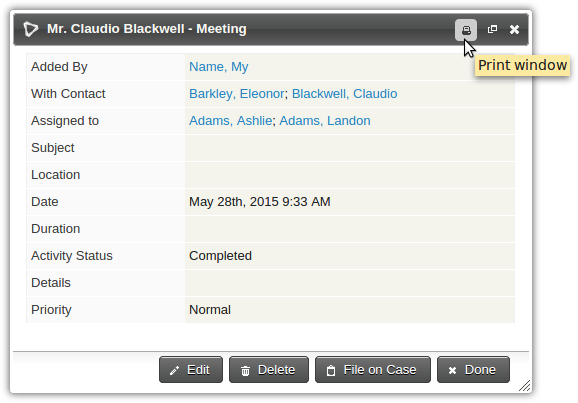Civi used to have an option to print an activity and it would print the details of the activity. I'm in need of this and can't figure out how to print an activity now. Would be really nice if there was a print button at the bottom when viewing an activity.
What's the best way to get a nice print of an activity? We use an activity to record our meeting minutes and need to print them out to keep a hard copy.