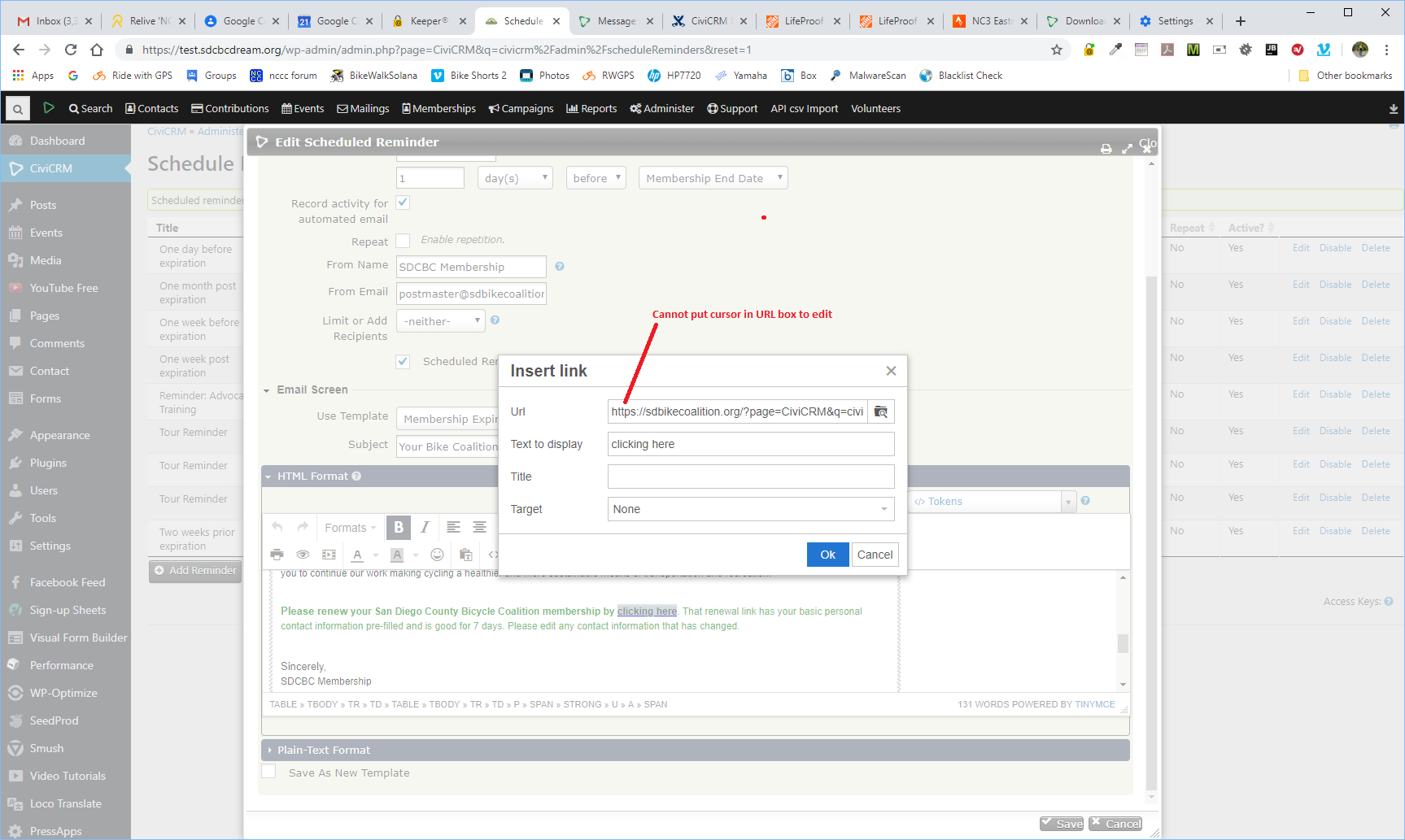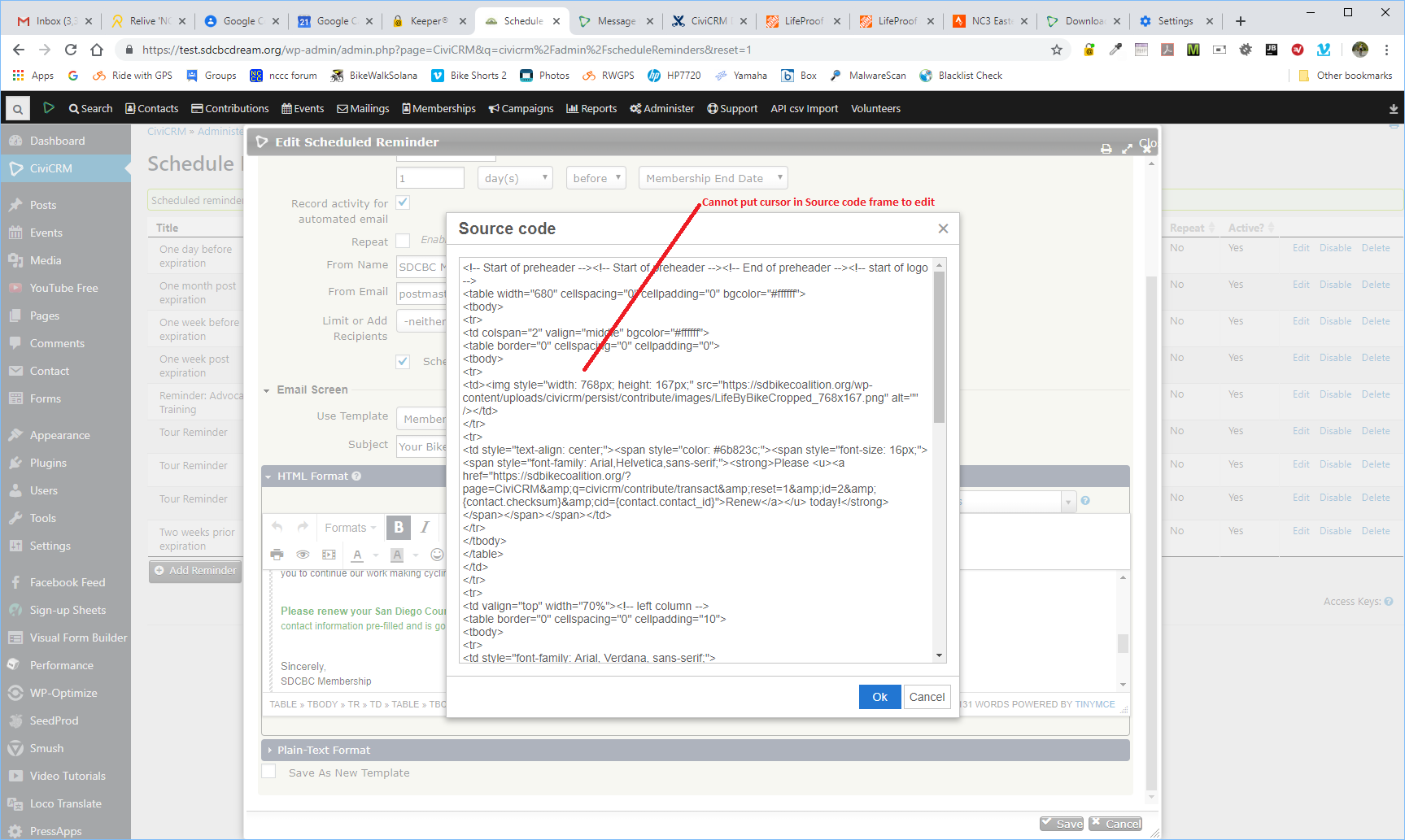Configuration: Wordpress 5.1.1, CiviCRM 5.10.3
We needed to edit a link in our Scheduled Reminders and discovered we can no longer do so. This is the behavior:
We can edit these reminders just fine, but when we select linked text to edit (or to add a new link), I cannot put the cursor in the edit box to make the edit (see 1st screenshot below). That seemed strange so I clicked on the "Source code" edit button and, once again, I could not place the cursor in the window to make the edit (see 2nd screenshot below). I then checked the ability to edit in CiviMail and also in CiviEvents. I had no problem editing/inserting links there.
I thought this must have something to do with TinyMCE editor or possibly some weird conflict with our Wordpress theme, or even conflict with a block editor that we use (Elementor). I changed to a pure vanilla WP theme (2019) and deactivated Elementor. No dice. Thinking that it was TinyMCE, I upgraded Civi to 5.12.3. All these things did not fix this strange behavior.
Wordpress 5.x was a major upgrade regarding editing where they are pushing their Gutenberg block editor, so maybe this started when we upgraded to 5.x, but there's no turning back at this point, but I suspect there is some weird TinyMCE mess up somewhere and have no clue why it would only show up in editing Scheduled Reminders, whereas all edit functionality in CiviMail and CiviEvents seems to be working.
Any clues would be helpful. We NEED to edit our reminders as our special renewal contact links display weirdly under a recent WP theme change we made and we have it fixed by just pointing the contact link to a different page.