I have a fresh install of CiviCRM. Some of the menus show a broken image file. Can this be removed?
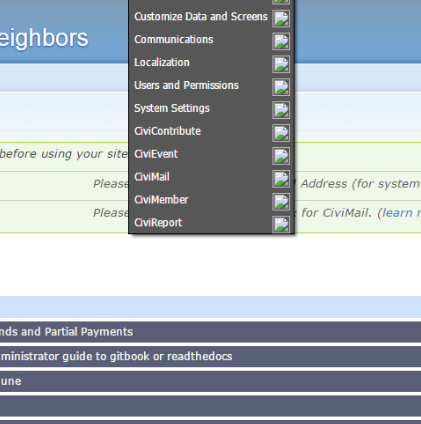
I have a fresh install of CiviCRM. Some of the menus show a broken image file. Can this be removed?
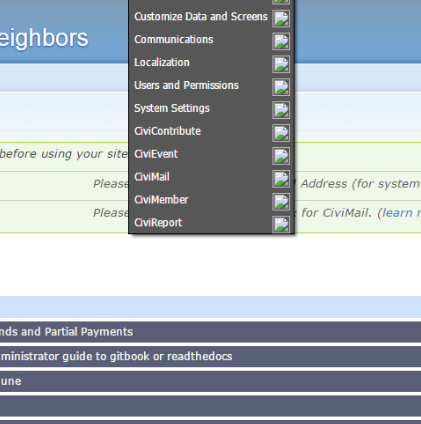
There should be a small arrow there:
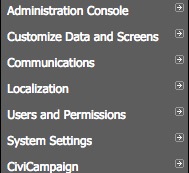
If I had to hazard a guess, I'd say your "CiviCRM Resource URL" may not be set correctly. Check in Administer > System Settings > Resource URLs.
If that URL is correct, check to see if this file exists on your server:
/sites/all/modules/civicrm/packages/jquery/css/images/arrow.png
If resource file is correct you can try to rebuild menus and don't forget to clear the civicrm cache.
Drupal sites: http:///index.php?q=civicrm/menu/rebuild&reset=1
Joomla 1.5 sites: http:///administrator/index2.php?option=com_civicrm&task=civicrm/menu/rebuild&reset=1
Joomla 1.6 sites: http:///administrator/index.php?option=com_civicrm&task=civicrm/menu/rebuild&reset=1
Wordpress sites: http:///wp-admin/admin.php?page=CiviCRM&q=civicrm/menu/rebuild&reset=1