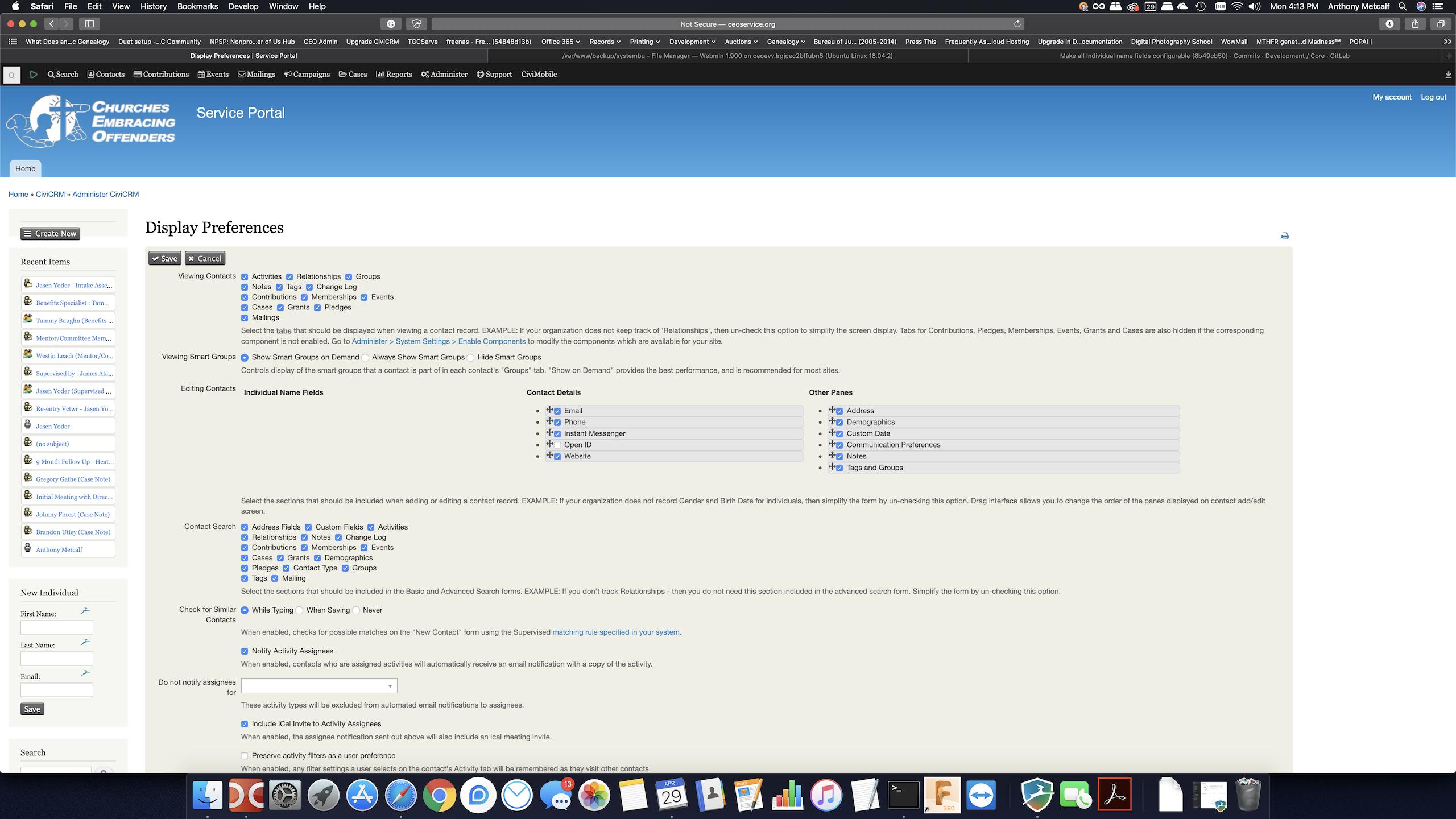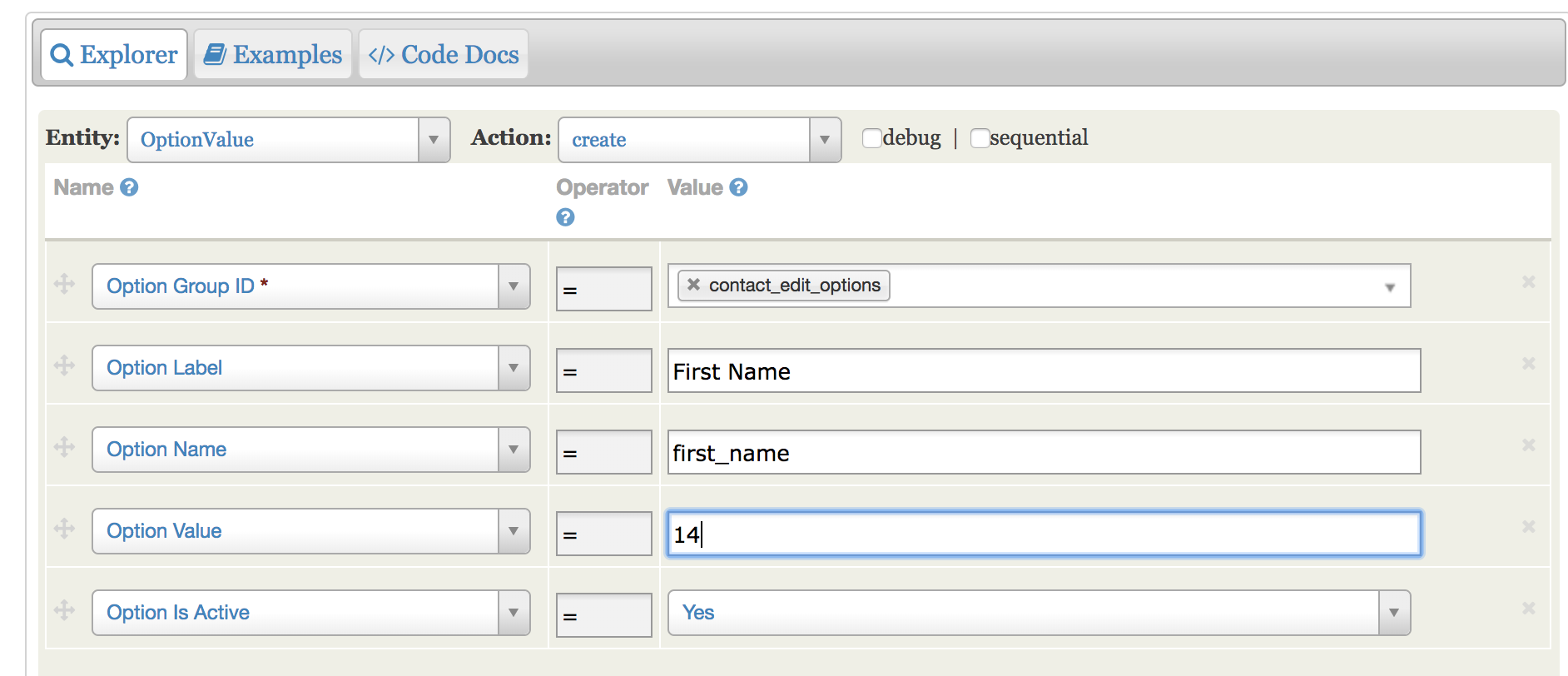I recently migrated my CiviCRM 4.4.10lts that was running on Joomla to a fresh 5.12.4 install on Drupal 7.66. The LAMP is an Ubuntu 18.04 stack on Azure.
I had to copy my data into the new database manually because of errors in the Cases component that prevented me from upgrading and my old host upgraded their MySql server to a version not supported by my version.
Now, none of the individual name fields are available when creating new individual contacts. If I add a new contact record using the New Individual block it creates a contact without a name. When viewing an existing contact record the names are there but if I attempt to edit them with either the inline editor or the normal contact edit function the names disappear.
There are no errors being thrown in either Drupal or CiviCRM and I have the same results with any theme I use.
I suspect I accidentally overwrote something in one of the tables while moving data but have no idea where to begin. Any help would be greatly appreciated