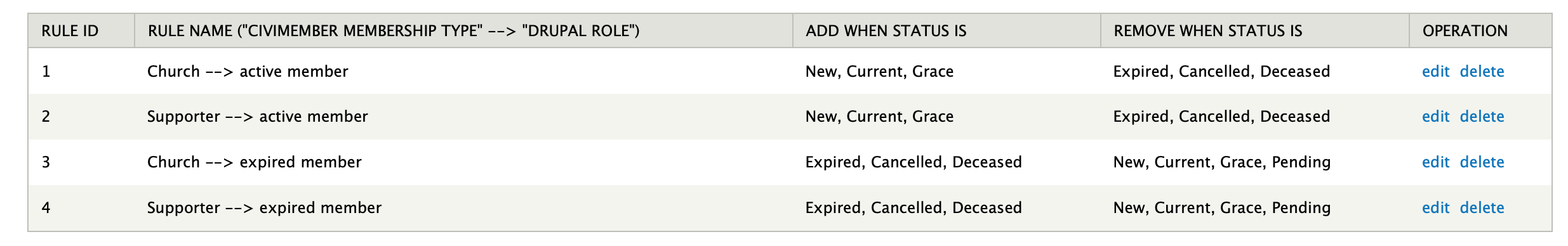I'm testing CiviMember Roles Sync to build a membership web site. The majority of our users are organisations, all of whose employees and volunteers should have access to the restricted nodes on the site.
I've set up Drupal roles for active members and expired members, and I've created the relevant organisation and individual memberships in CiviCRM. Then I've set up the association rules as illustrated (obviously 'church' is our organisation membership and 'supporter' the individual):
These rules seem to work just as expected for adding and removing individual members. But contacts who inherit their membership from an organisation never seem to get marked as expired themselves. So if a contact is removed as an employee or volunteer with their parent organisation they are stripped of their active member role without being reassigned the expired member role. Is there a way to sync roles on removal of the right to an inherited membership?
Postscript: When I stated writing this question, my test user didn't seem to have the active role removed when disabling the relationship to the parent organisation. As I've continued testing, that's started working even though I don't believe I've changed anything. But I still can't assign the expired role at this point, so any assistance gratefully received.