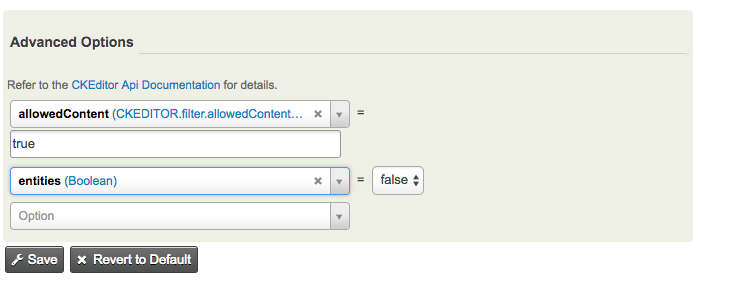Drupal 7.72 Civi 5.24.5
I recently added an IF statement to our receipts and Thank-You letters to comply with Florida Charity Regulations. The state of FL requires us to have a statement on our receipts for donors from FL. So I did a IF 'FL' then... It works with the System Workflow Templates for online and offline receipts. However, for checks we send a Thank-You Letter as a receipt. That kinda works. The difference I see is, the Thank-You letter has a WYSIWYG with it but the System Workflow Template online/offline does not. The WYSIWYG shows {if $stateProv eq 'FL'} but the html source has {if $stateProv eq & #39;FL& #39;} (I added spaces so it displays without converting to ') If I change the html source to {if $stateProv eq 'FL'} it works but even though we check "Update Template" it still needs to have this changed every time we use the Thank-You letter template.
- How do I fix the Thank-You letter?
- Where do I find the WYSIWYG settings in CiviCRM? I tried to find where to disable that or even find what WYSIWYG we are using so I could Google a fix to make '' stick.