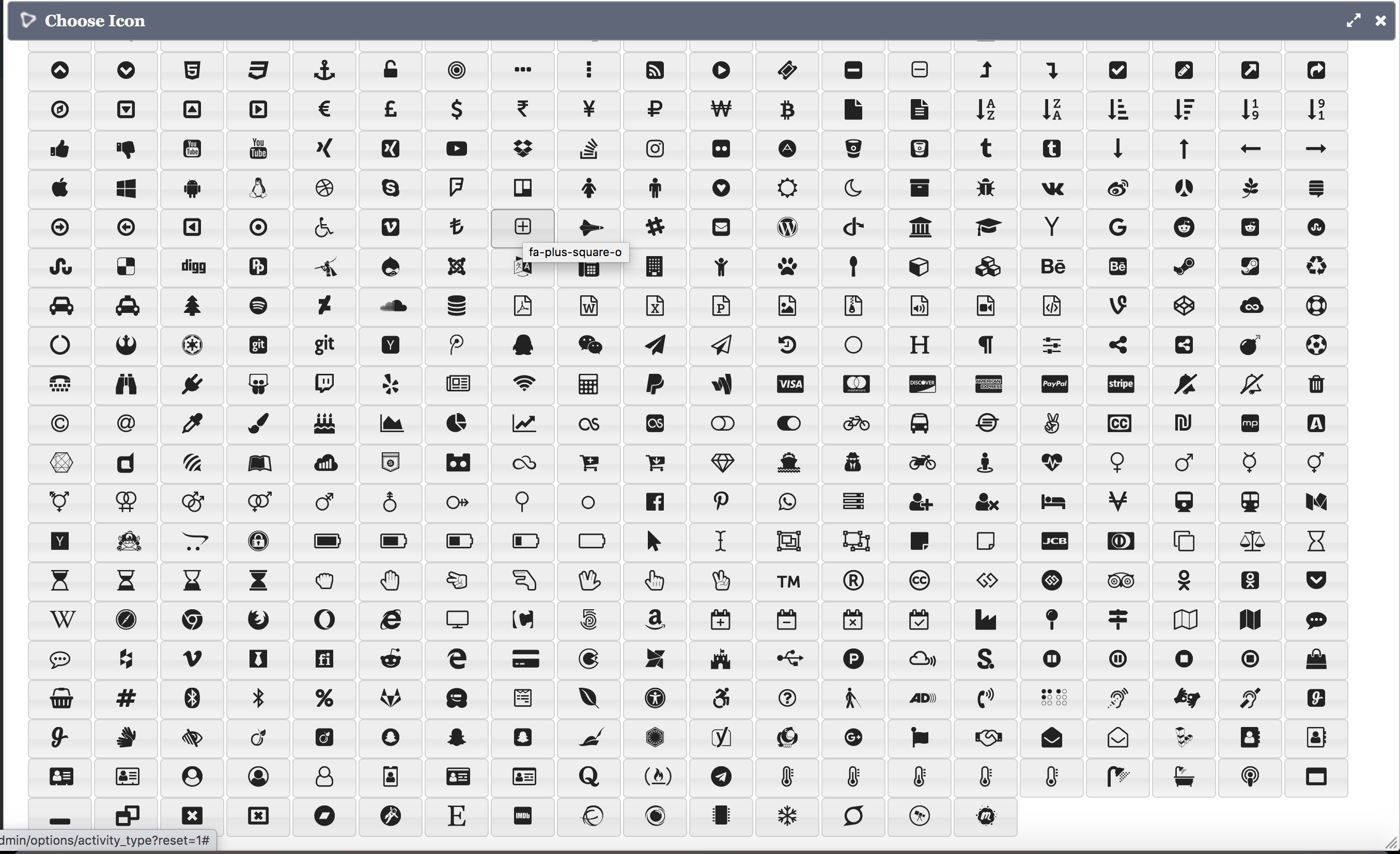I've read the documentation but still tried to add a custom icon to a custom admin menu with an extension
_custommenu_civix_insert_navigation_menu($menu, 'Docuthèque', [
'label' => 'Dossier formation FC PSE1',
'name' => 'Dossier formation FC PSE1',
'url' => 'https://ffmns.gestad.net/documents/2022/11/dossier-fc-pse1.xlsx/',
'permission' => 'access CiviCRM',
'attr' => ['target' => '_blank'],
'icon' => 'crm-i fa-file-spreadsheet'
]);
It doesn't work but can you confirm that this is really not possible?