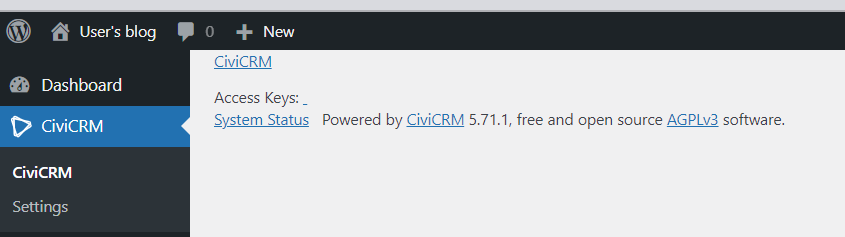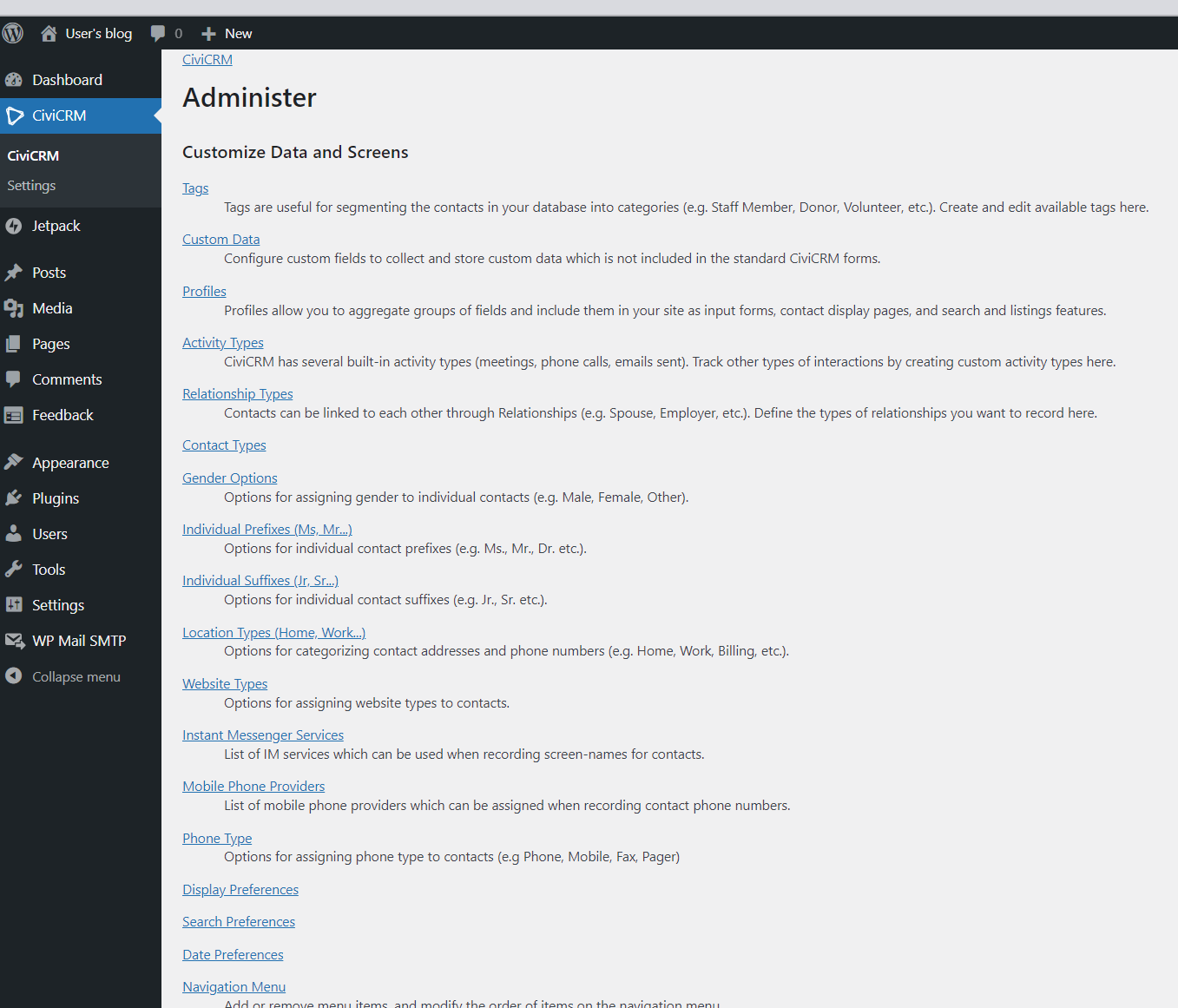Issue resolved Graham and Jon G pointed me to the solution. When the SSL cert was installed after CiviCrm, there was a mix of HTTP and HTTPS references in the relevant PHP files. I installed the SSL cert to the Domain prior to activation CiviCrm, and it is functioning without issue and SSL is enabled. Thank you!
Initially the system status menu and and all others appear correctly but on second look at the CiviCRM from Wordpress dashboard the menus are displayed as text only with links that work, but menus are corrupted in same way. (believe same issue on previous install CiviCRM 5.70, but now need to verify this)
The Civi menu selection is not available in the header of the page. I have cleared cache thru Admin tools and browsers. Located civicrm.settings.php in ~/wp-content/uploads/civicrm and verified 'wp.frontend.base', 'wp.backend.base' URLs and 'domain' 'userFrameworkResourceURL' contain the correct IP.
My use of CiviCRM until now has been Spark hosted; I'm setting up an AWS instance with Bitnami/Automattic AMI. I have setup this instance from scratch several times, same result. I must be missing something obvious. No other plugins activated, or other plugins activated, same result as well.
I just located this old question: Word Press Install Missing civicrm.settings.php; dashboard unavailable; no menus, which gave me two clues. The addition of the SSL Cert, and a secondary civicrm.settings.php, that may not have been correctly updated. I'm going to try install again to verify impact of the SSL Cert on the issue (I just can't remember its install's relation to the menus).
Update: Reinstall to verify state of menus before SSL Cert; issue still exists.
update #2: Failed to resolve issue. Reverted to CiviCRM 5.71.0 and there is not any issue with the menus. I will now be exceptionally careful to note each change from SSL cert to plug-in activations and report back if issue recurs in this version.
Update 3: Installed new instance of the Bitnami Wordpress and installed CiviCRM 5.71.0. All was well until I installed the "Let's Encrypt" SSL Cert, which broke the CiviCrm menus.
I'm now going to work without the SSL and later attempt install of SSL cert differently.