I just upgraded civicrm from version 4.5.8 to 4.6.6, and I found that the menu is looking different. I tried clearing cache, also tried manual deletion of template files under files/civicrm/templates_c/.
1 Answer
Found out that the query for creating Support menu [parent item] didn't get executed. Had to run the sql query manually. This fixed the menu issue.
vim civicrm/sql/civicrm_navigation.mysql +605
INSERT INTO civicrm_navigation
( domain_id, url, label, name, permission, permission_operator, parent_id, is_active, has_separator, weight )
VALUES
( @domainID, NULL, 'Support', 'Support', NULL, '', NULL, '1', NULL, 110);
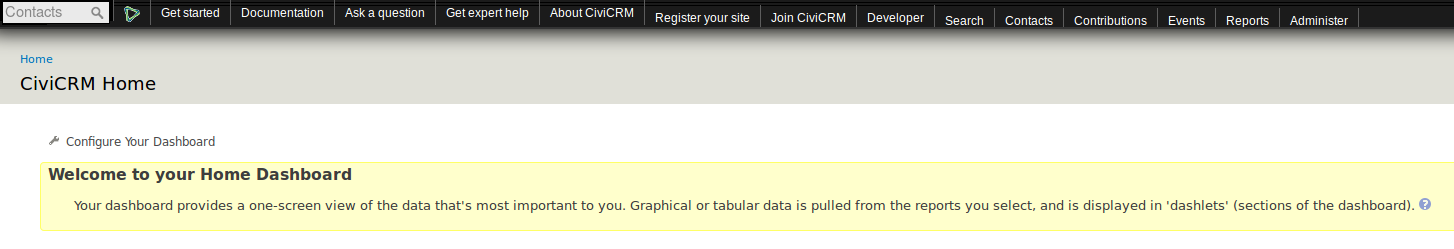
<your_site_name>/civicrm/menu/rebuilddrush cc allin drupal