I did a fresh install of CiviCRM on Wordpress on WP Engine. It installed successfully, but the menu bar is missing so I can't navigate to any of the pages. I also have "system status: error." Here's a screenshot:
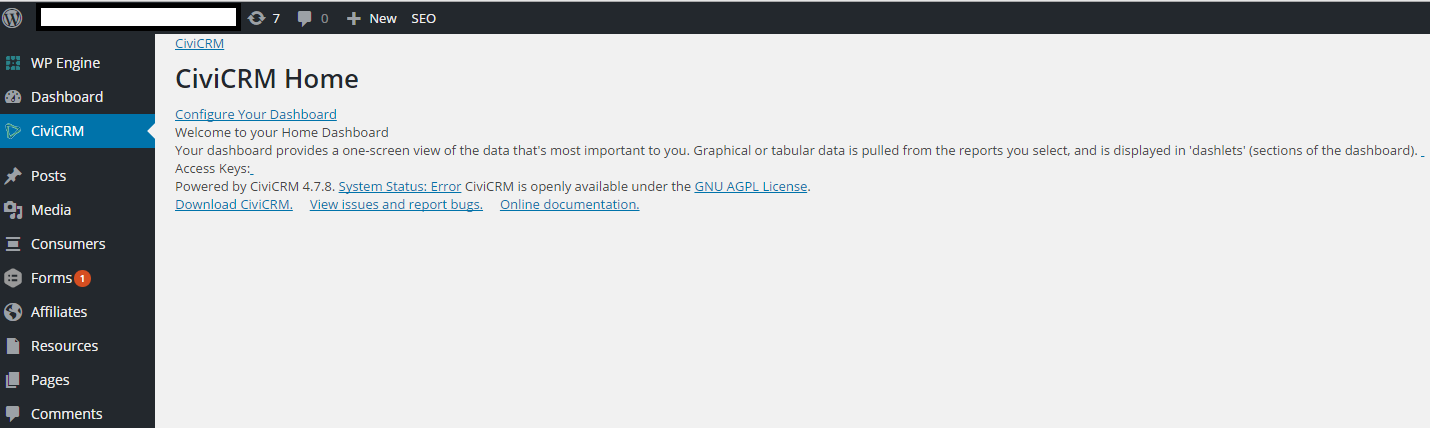
If I try to navigate to any of the front-end pages that are dependent on CiviCRM, I get the message "Sorry but we are not able to provide this at the moment. You do not have permission to access this page."
I'm running CiviCRM 4.7.8 on WordPress 4.4.3. My host is WP Engine.
EDIT: in my browser console I'm getting a lot of "can't find resource" type errors and it looks like it's trying to go to the wrong URL. But when I changed the Resource URL in the settings file to an absolute path, it broke the whole plugin and brought me to a white screen.