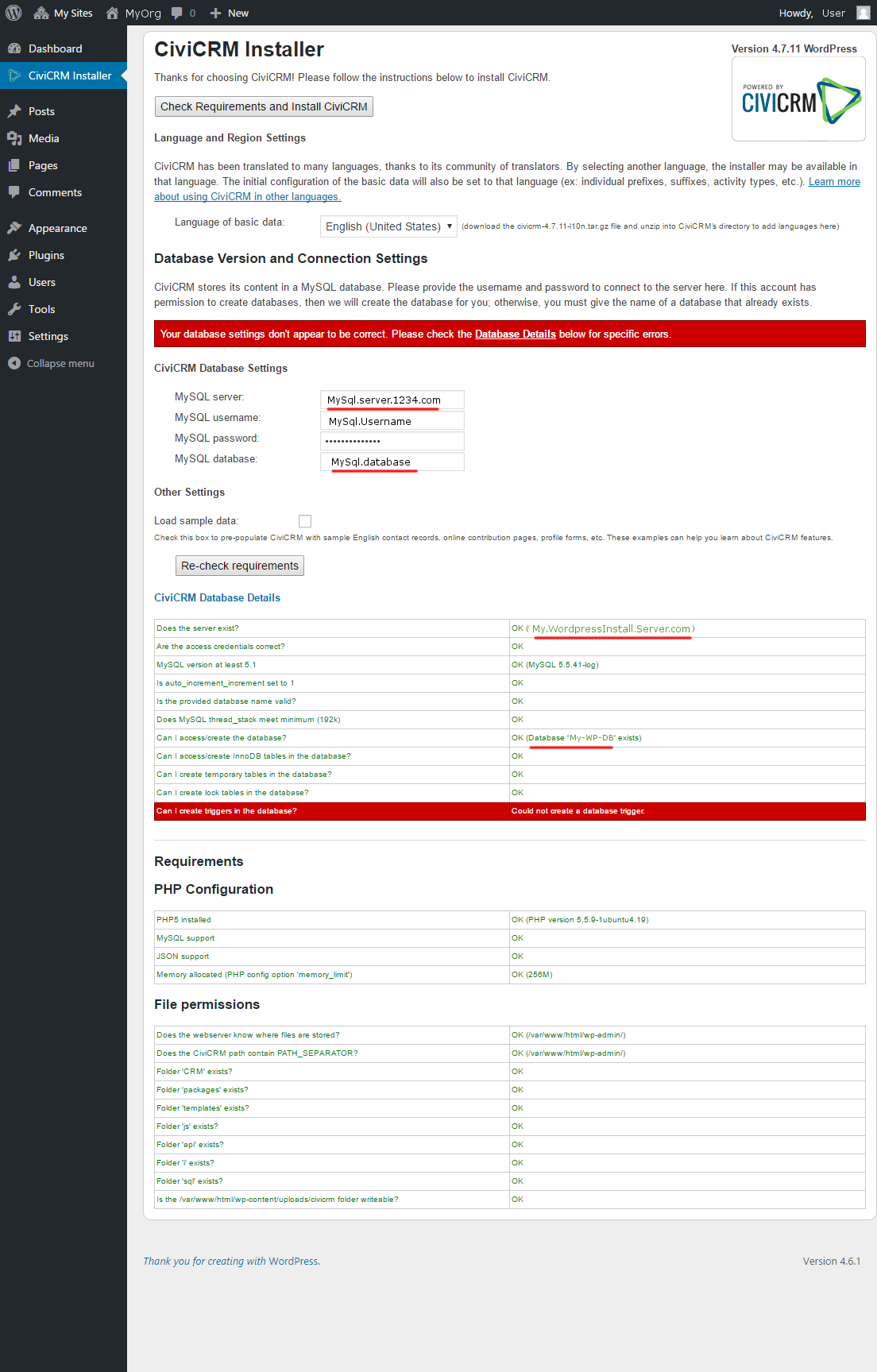I can't get past the install page (/wp-admin/admin.php?page=civicrm-install). The installer prepopulates to my WordPress DB settings and won't take the CiviCRM DB settings I put in. I input the MySQL server, username, password and DB settings and hit the Re-check Requirements button and it fails. Below it shows the Database details, not with the data I input in the fields above but rather with the original WordPress DB server and database.
Is there any way to change the "default" values that the page is coming up with or install without using the installer? I didn't find any tricks around this problem. This is a WordPress Multisite network installed on AWS (Ubuntu 14.04/WP 4.6.1/CiviCRM 4.7.11).