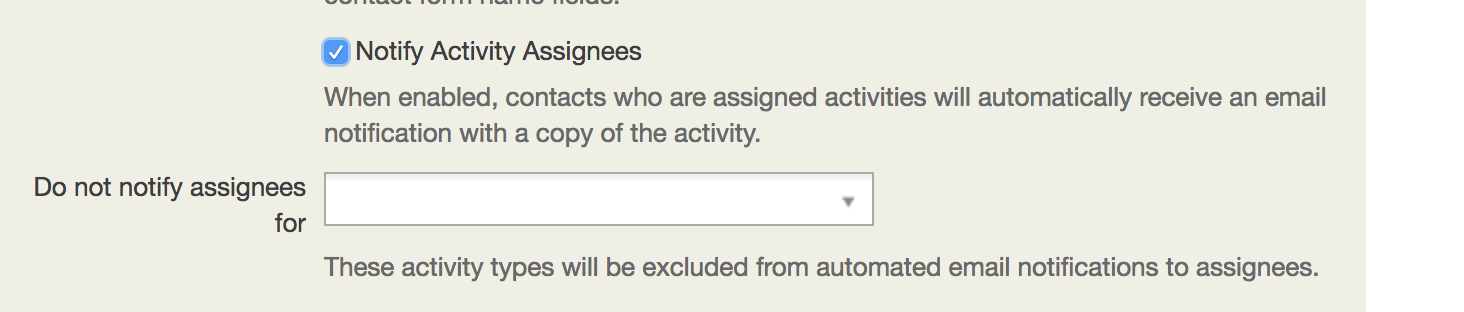We're on Civi 4.6.21 and Drupal 7.
Under Administer -> Customize Data and Screens -> Display Settings there is a setting - "Notify Activity Assignees - When enabled, contacts who are assigned activities will automatically receive an email notification with a copy of the activity." - with a checkbox to enable the setting.
I want to be able to send e-mail notifications based on Activity type, or Activity Subject, or Campaign to which that Activity is linked, or Assigned To contact user level - so, for example, staff who are Assigned an Activity called Membership Signup (of a 'target' contact, the With contact) always receive an e-mail notification; but, volunteers who are Assigned an Activity of Card Signup, with Subject of Protect Puppies as part of a Campaign called Protect Puppies 2016, do not receive an e-mail notification of that Assigned Activity.
Sending e-mail notifications of Assigned Activities is really handy - but not desired in all use cases.
So - how can I disable Notify Activity Assignees for some Activities and/or user levels and leave it on for other Activities/user levels?
Thanks!