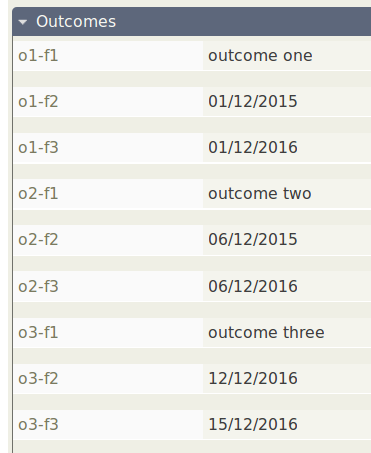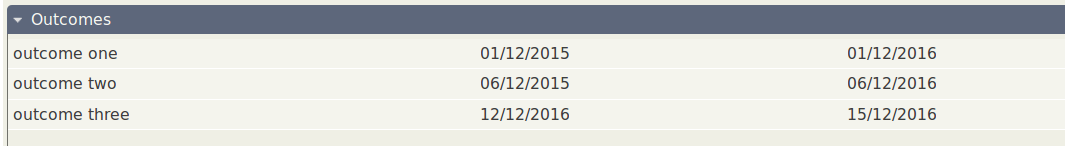I have a high number of 'outcomes' for a client in the format of 3 fields for each outcome as below:
'outcome words', date identified, date met
Problem is that custom fields are formatted as one below the other as:
- 'outcome words'
- date identified
- date met
Which means that the screen will be very deep causing the user to scroll down a lot. What would be involved in re-formatting the screen so that these fields are all side by side?