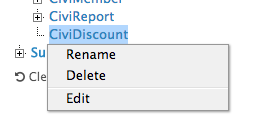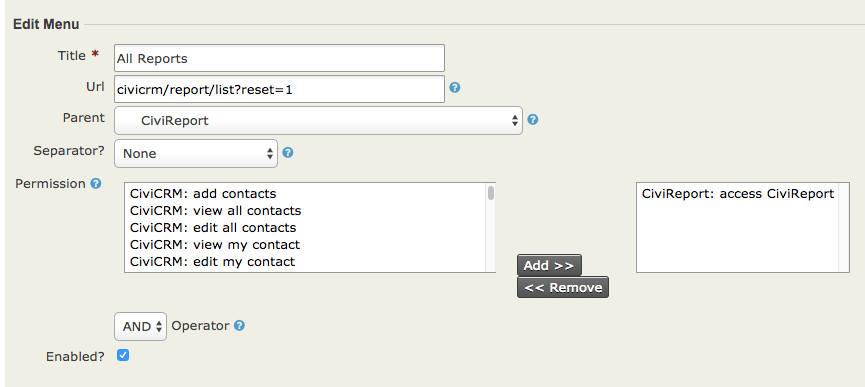After upgrading to 4.7.0 on Drupal 7.50, the link to the CiviDiscount administration in the CiviCRM navigation menu is incorrect (cividiscount_reset_1); see screenshot below.
I have attempted to edit the URL by going to Administer > Customize Data and Screens > Navigation Menu. When I open the link to edit it, it reports the wrong information entirely and notice that the info seems to be from the link above it; see screenshots below.
In keeping with the formatting of the other links, which start at civicrm/, I edited the link to include the proper URL to the CiviDiscount administration page. I tested this link independently (full URL) in a browser and made sure that it works: /civicrm/cividiscount?reset=1. When I save the edit, it shows the same "all reports" that it was before, in the screenshot above. I created a new link in the menu, but it goes to http://civicrm/cividiscount?reset=1 which obviously doesn't work. When I put in the full URL, https://dev.example.com/civicrm/cividiscount?reset=1, the URL that it goes to is actually cividiscount_reset_1, the original incorrect link from the beginning.
Considerations:
- all other links in the menu look normal, without the underscores and work
- the correct URL for CiviDiscount works when entered manually
- CiviDiscount appears to be functioning normal
- I am running CiviDiscount version 2.6