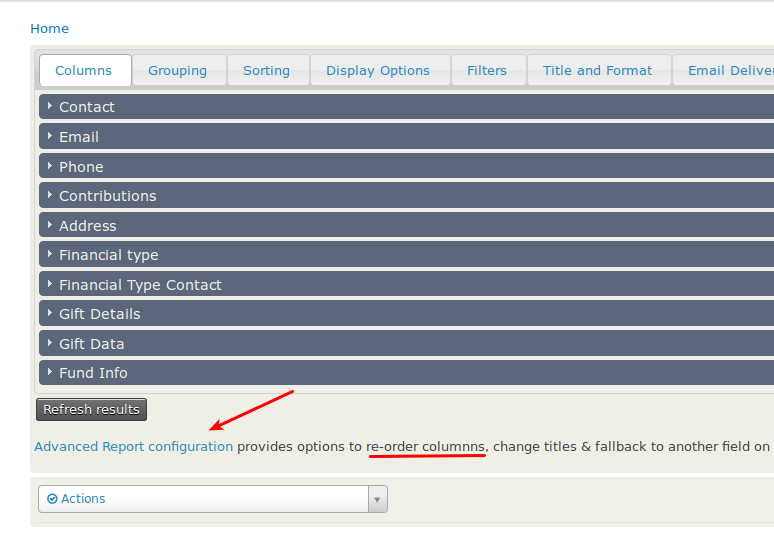I'm creating a basic custom report using constituent details. I'm hoping to find a way to reorder the columns in the report. For instance, I have a custom field that I'd like to go first, and then put the address second - to match a previous report format we used.
Is there a non coding option for doing this? If I have to code, where can I go to learn how to build it?