I'm using CiviCRM version 4.7.17 on Joomla version 3.65. I changed my civicrm resource URL hoping it would load the civicrm.css file but instead I can no longer access my administration area. Please see phone of what I am receiving when I try to access the civiCRM component. How do I get back to the system settings area so I can change it back?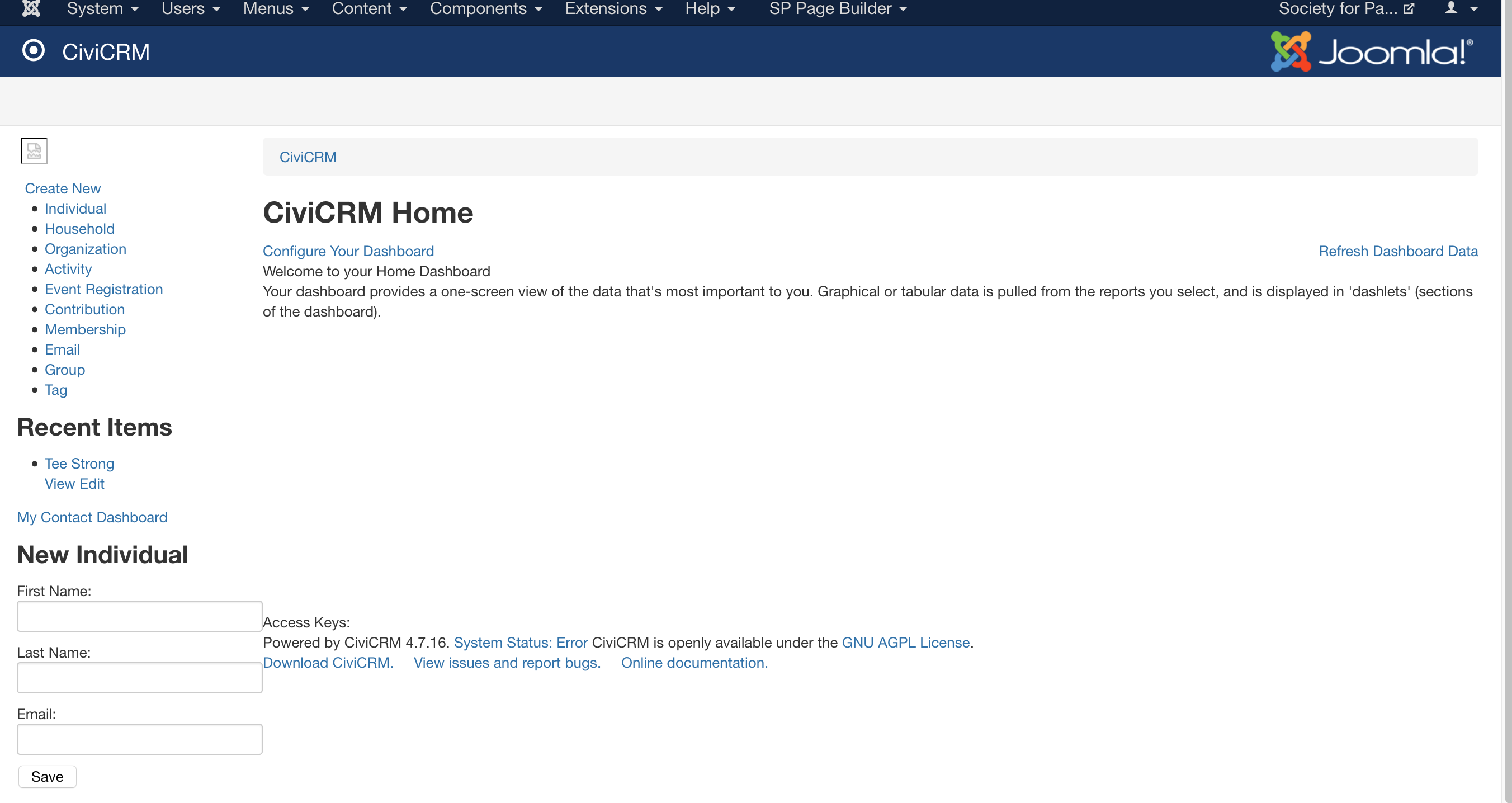
Add a comment
|
1 Answer
You could try to go the page directly
www.yoursite.org/administrator/?option=com_civicrm&task=civicrm/admin/setting/url&reset=1
If you have sql access you could change them back. They are stored in civicrm_settings
SELECT name, value FROM civicrm_setting WHERE group_name = "URL Preferences"
You'll see the url between quotes in the value field.
-
Thanks Paul, that worked! I was also able to change the resource URL to it's correct absolute path. Commented Mar 8, 2017 at 17:59
-
-
I used the first option: www.yoursite.org/administrator/?option=com_civicrm&task=civicrm/admin/setting/url&reset=1 Commented Mar 10, 2017 at 15:43