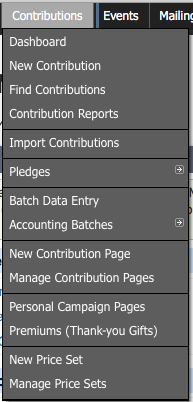I'm getting the Incorrect Resource URL warning on both an upgrade and a fresh install on WordPress 4.9.1 on an nginx external dev site and on an nginx local site (using Local by Flywheel for the environment).
Nevertheless, the arrows in the menus are present, at least this is what I see:
I'm new to CiviCRM so likely missing something obvious. Any pointers on how to debug this would be appreciated.