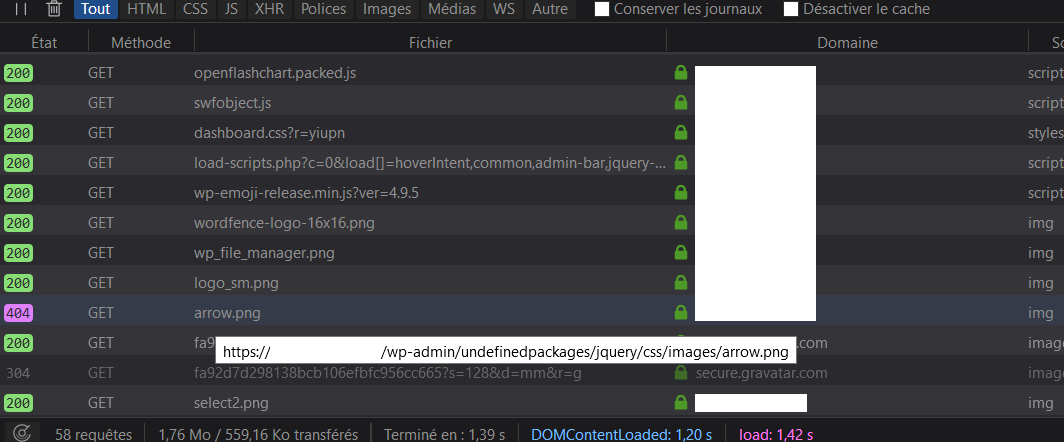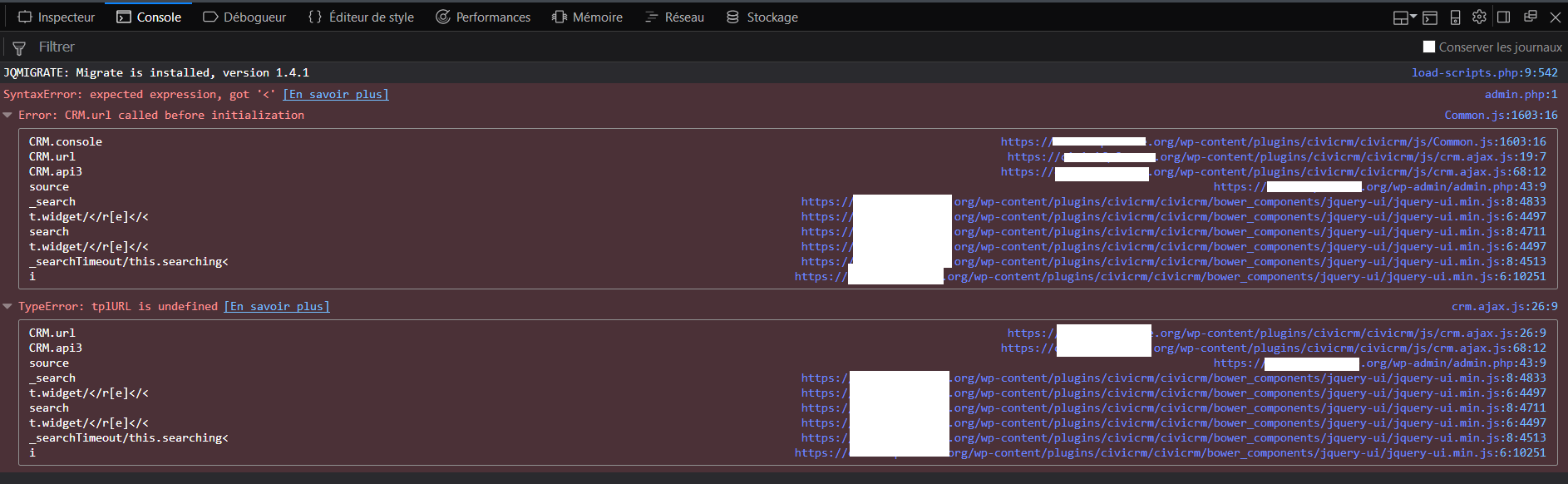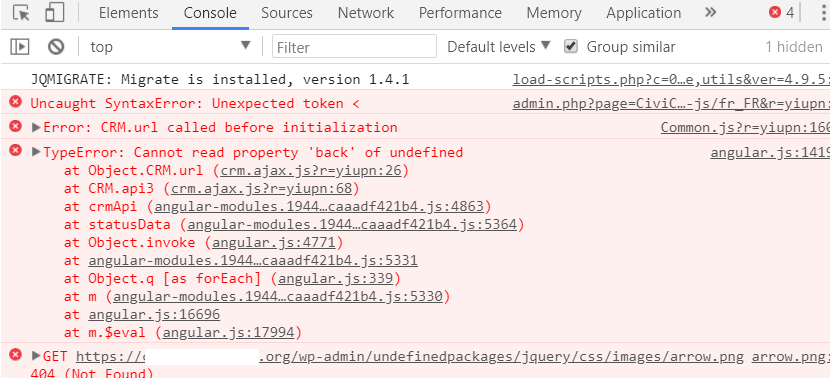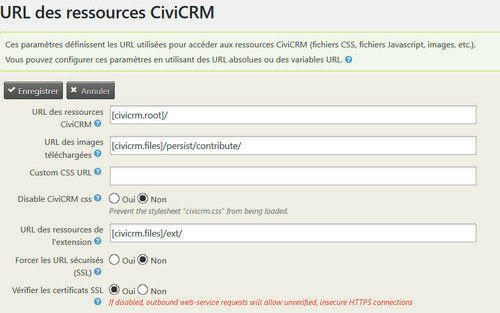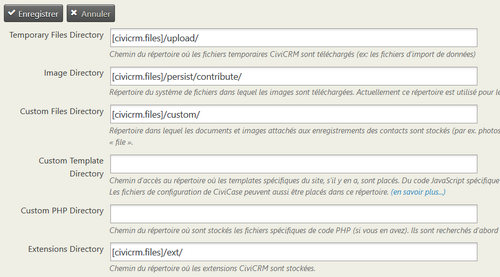I've updated from 4.7.29 to 5.0.0 The SQL update went well, but I've issues with JS/Pictures not loading. This is really blocking as for example, the "Create new contact" is not loading See screenshots below. Could you please advise ? Thanks
Error at "Create new user page"
CiviCRM_API3_Exception: "DB Error: no such field"
0 /var/www/html/civicrm/wp-content/plugins/civicrm/civicrm/CRM/Core/BAO/UFGroup.php(3341): civicrm_api3("uf_group", "get", (Array:3))
1 /var/www/html/civicrm/wp-content/plugins/civicrm/civicrm/CRM/Contact/Form/Edit/Address.php(226): CRM_Core_BAO_UFGroup::getCreateLinks((Array:3), "shared_address")
2 /var/www/html/civicrm/wp-content/plugins/civicrm/civicrm/CRM/Contact/Form/Location.php(107): CRM_Contact_Form_Edit_Address::buildQuickForm(Object(CRM_Contact_Form_Contact))
...