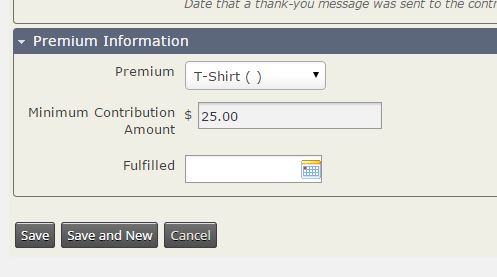UPDATE: As of version 4.6.4, the code below is merged into core. Use the Contribution and Membership Details report.
This was such a good question I decided to dig into the code.
I used grep to search the Reports folder for the word "Premium" - and found that the only report that includes premium info right now is the Contribution and Membership Details report (found in the "Membership Reports" section). That report shows the Premium and Premium Option, but not the fulfilled date. However, it's only three lines of code to add if you use this report as your base.
Create a PHP override directory - there's documentation that shows you how - and copy the ContributionDetail.php file into the appropriate place in the folder. Then find the section that reads:
'civicrm_contribution_product' => array(
'dao' => 'CRM_Contribute_DAO_ContributionProduct',
'fields' => array(
'product_id' => array(
'no_display' => TRUE,
),
'product_option' => array(
'title' => ts('Premium Option'),
),
'contribution_id' => array(
'no_display' => TRUE,
),
),
),
Change it to read:
'civicrm_contribution_product' => array(
'dao' => 'CRM_Contribute_DAO_ContributionProduct',
'fields' => array(
'product_id' => array(
'no_display' => TRUE,
),
'product_option' => array(
'title' => ts('Premium Option'),
),
'fulfilled_date' => array(
'title' => ts('Premium Fulfilled Date'),
),
'contribution_id' => array(
'no_display' => TRUE,
),
),
),