I want to automatically move Contacts from my "New Organizer" group to my "Active" group 90 days after the Contact is ADDED to the "New organizer" group.
I have created a pipeline to track the stages of my volunteer's involvement. I am triggering movement into each stage by manually setting an Activity Type and a Unique Activity Status for each stage of my pipeline. I'm then added people to groups based on their Activity Status using Civirules. This works great.
But I also want to set rules that automatically move new and inactive volunteers into new groups.
I can almost see the way there using Civirules, but don't see the option to do a Field Value Comparison on Date Added to Group (or Activity Created Date, which could be another option for me)
OPTION 1
LINKED TRIGGER: Daily trigger for group members
FIELD VALUE COMPARISON: I can only select from Contact or GroupContact fields, so I can't proceed.
OPTION 2
LINKED TRIGGER: Activity Date reached ; Activity with type XX AND Status XX
LINKED CONDITION: Field Value Comparison; Activity Created Date = +90 days
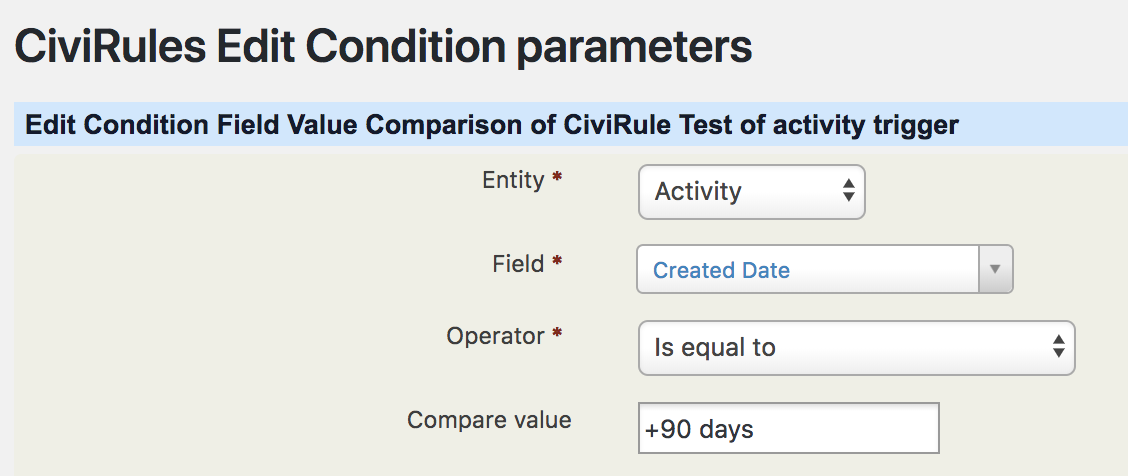
LINKED ACTIONS: Remove Contact from initial Group; add Contact to new Group
Is this going to work as I expect? Will the Civirule be activated without an explicit trigger to do the date comparison 90 days after the Activity Created Date?