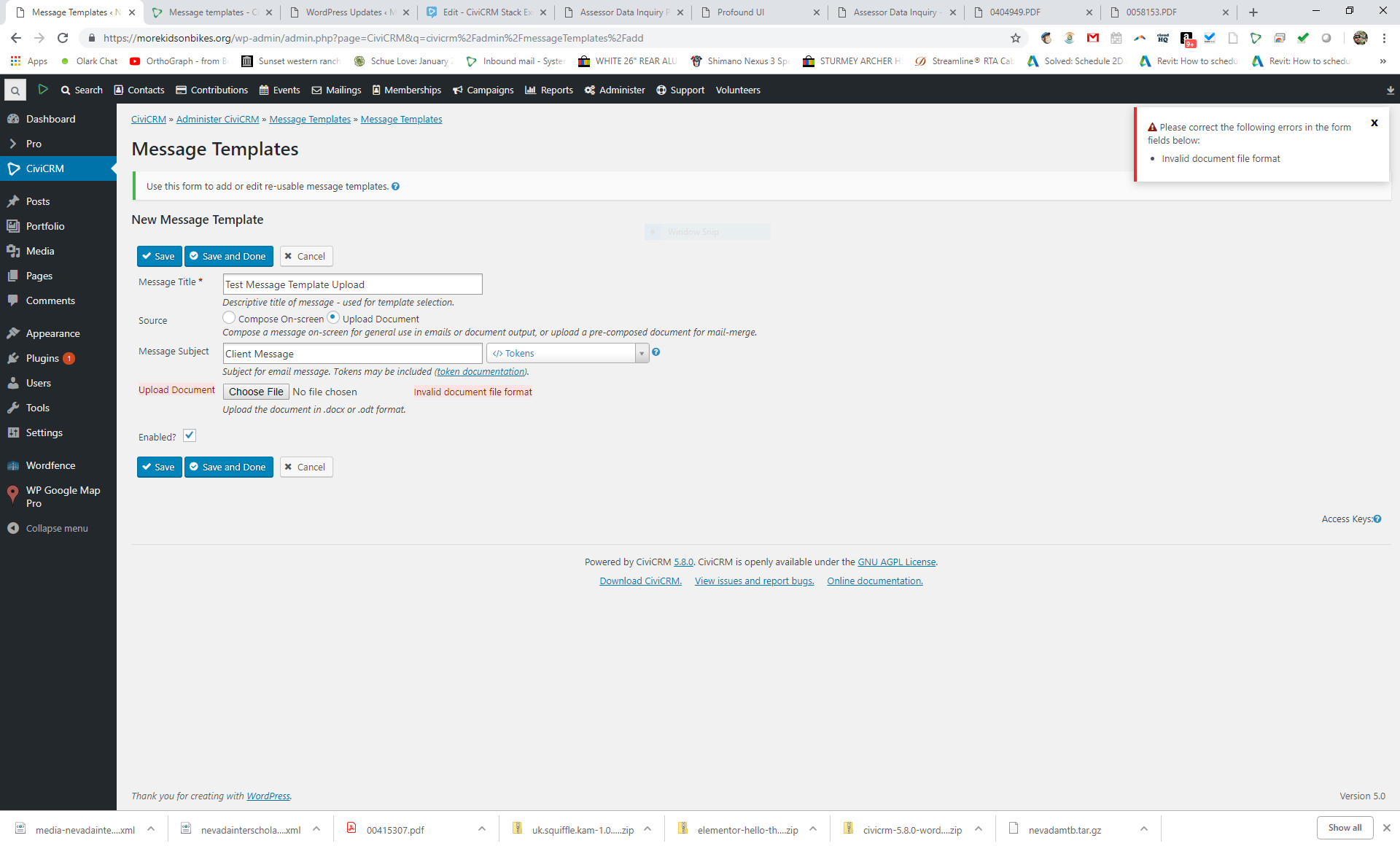Thank you for adding the screenshot - it makes the issue much clearer. I actually haven't used this feature before and it seems to be undocumented :( That said, I was able to use it successfully on my local install.
While this might be a bug you're seeing, I looked at the code and am suspecting a MIME misconfiguration in the website software settings. To help track down which it is, I recommend editing the file at <civiroot>/CRM/Admin/Form/MessageTemplates.php.
Find this line:
$errors['file_id'] = ts('Invalid document file format');
Replace it with:
$errors['file_id'] = 'MIME type: ' . $files['file_id']['type'];
The acceptable values are:
- docx:
application/vnd.openxmlformats-officedocument.wordprocessingml.document
- odt:
application/vnd.oasis.opendocument.text
If you're getting a different value, hopefully it will provide a helpful clue as to the problem. If not, please edit the question again to show the error you're getting.