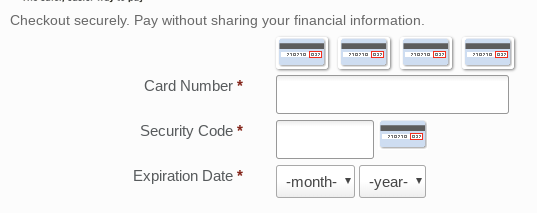I upgraded CiviCRM from 5.6.1 to 5.9.0 and later tried 5.10.4. Both time the credit card icons on our contribution and registration pages were missing after the upgrade (see image). I had to revert back to 5.6.1 (edit: icons are the same as the security code icon).
I was able to successfully upgrade our test site. I also copied the production database to the test site (CiviCRM 5.10.4) and ran the database upgrade. The credit card icons were present. This tells me that the production database is OK. What could be wrong? What should I try next?
We use Wordpress and PayPal Standard.
Added 3/6/2019
I duplicated the problem on a new test site that is a near copy of our production site (copied all the website files and the CiviCRM database). I noticed that the HTML code for the credit card icons on the malfunctioning contribution page doesn't match that of a good page (see code below).
Bad HTML Code
<a href="#" title="[object Object]" class="crm-credit_card_type-icon-Visa"><span>[object Object]</span></a>
Good HTML Code
<a href="#" title="Visa" class="crm-credit_card_type-icon-visa"><span>Visa</span></a>