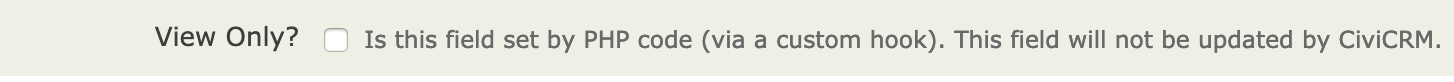We have a site that is using the gradebook. The teacher has submitted a final grade. When you view the activity, it shows the grade in the Activity Info section. However if you go to edit that record, the grade field doesn't show up. We are running CiviCRM 5.10.3. This only started after upgrading from 5.3.1. Any help would be appreciated.
Here is the activity view, showing the grade
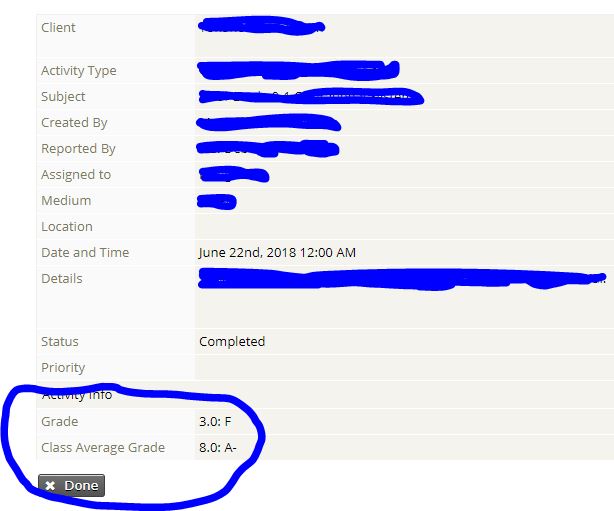
Here is the activity edit, not showing the grade.
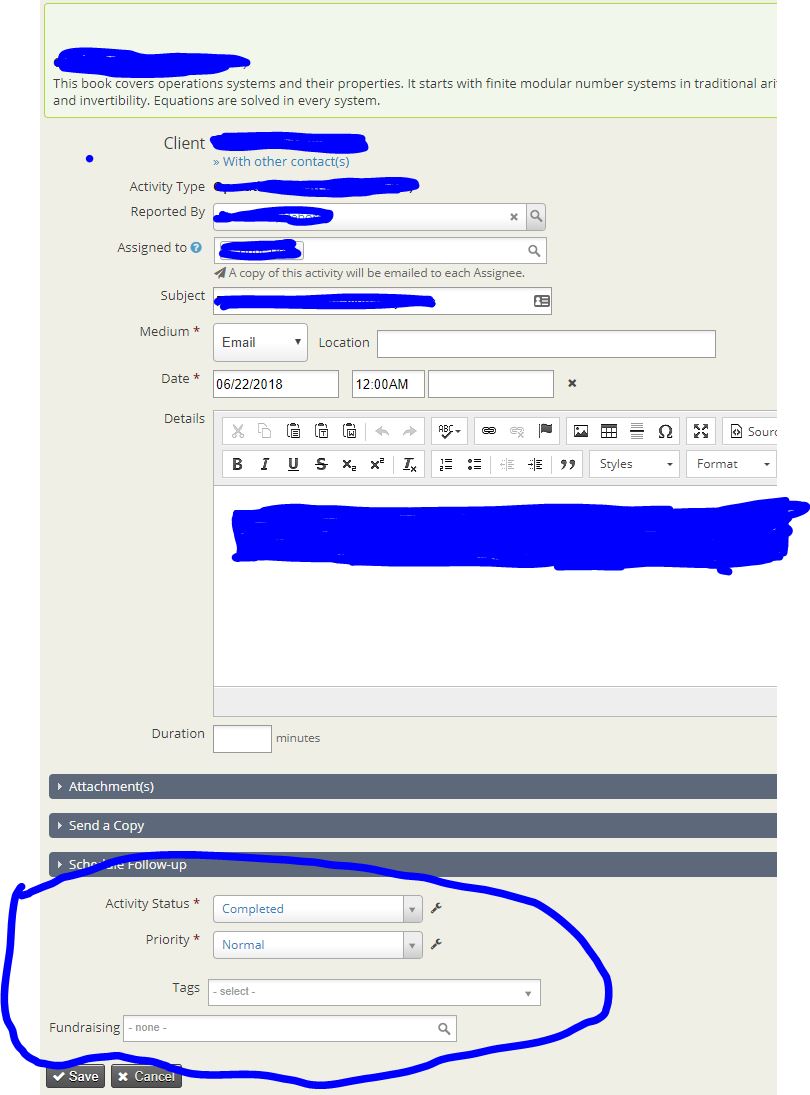
I looked in the console while loading this in a new tab as well as the modal there wasn't any errors.