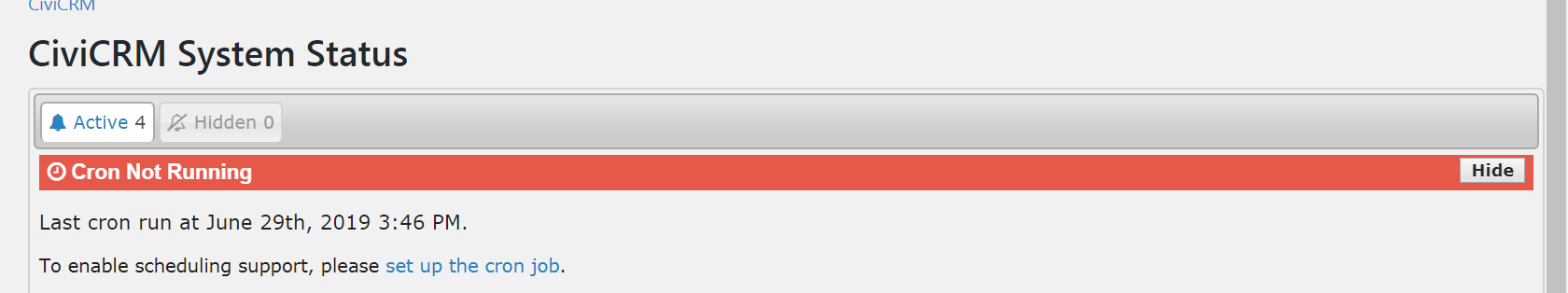Civi 5.14 on WordPress 5.0
Hello, I have installed and am configuring Civi for a new client. He is on Inmotion Hsosting and civi is installed in a subdomain. I am having problems getting cron to run. It is not running by itself at all. Am I am missing a step somewhere or is my command line missing something? The wordpress user password is only numbers and letters, no other characters.
Cron Command line:
php -q /home/username/secure.domain.org/wp-content/plugins/civicrm/civicrm/bin/cli.php -s domain.org -u wordpressuser -p wordpressuserpassword -e Job -a execute > /dev/null 2>&1
Thank you
UPDATE
I just finished talking to Tech Support for the host and they said that cron job has been running every 5 minutes without fail. Yet in Civi it says it has not run since June 29th, 2019 3:46 PM.
On another note. I just tried a test scheduled mailing. I set it to send 5 minutes later. It still has not sent. The server host shows that my cron command is running every 5 minutes but it is clearly not doing what it should be doine. Civi says the resource URL is wrong and cron is not running. could this be related?