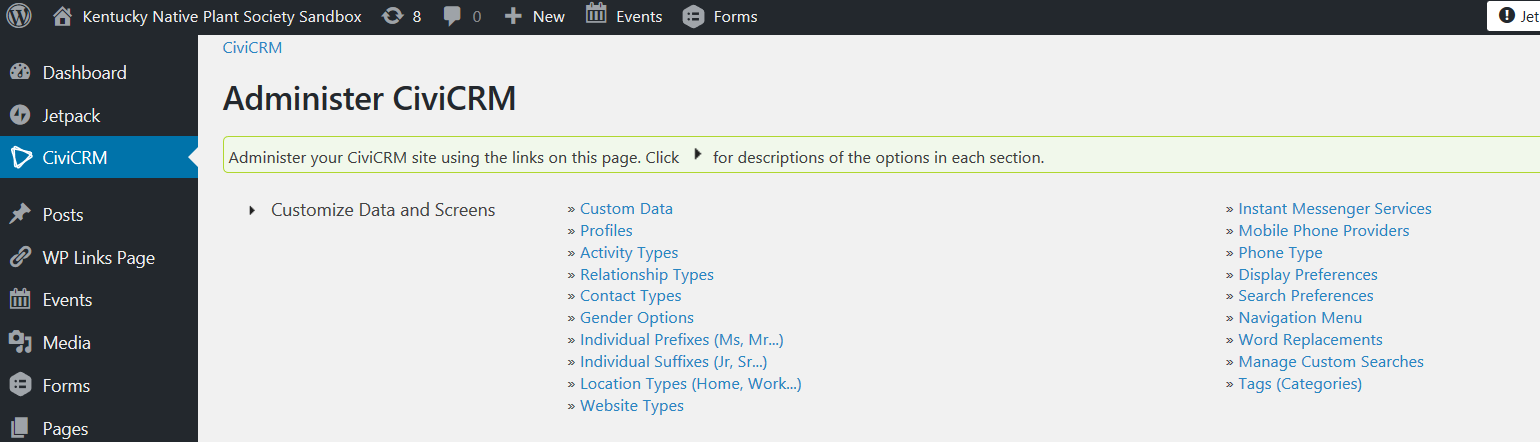I just installed CiviCRM v5.16.2-wordpress on a WordPress site running WP 5.2.2 Everything seems to be working but I do not have any menus on the top bar. I can get to the Administer CiviCRM screen and have tried different menubar positions under Display Preferences, but still nothing. I am sure I have messed up some setting, but am brand new and have no clue. Thanks for any help.
UPDATE 8-22-2019
Jon G. I followed your suggestions.
I cleared the cache and received this message: 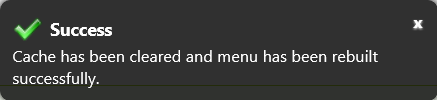
Still no menus.
Checked the Resource URL setting and it is correct.
Tried a different theme, no luck.
Went to the Developer's Tools in my Firefox browser and saw mostly 200s and one 404. Here is a screenshot of that 404 error
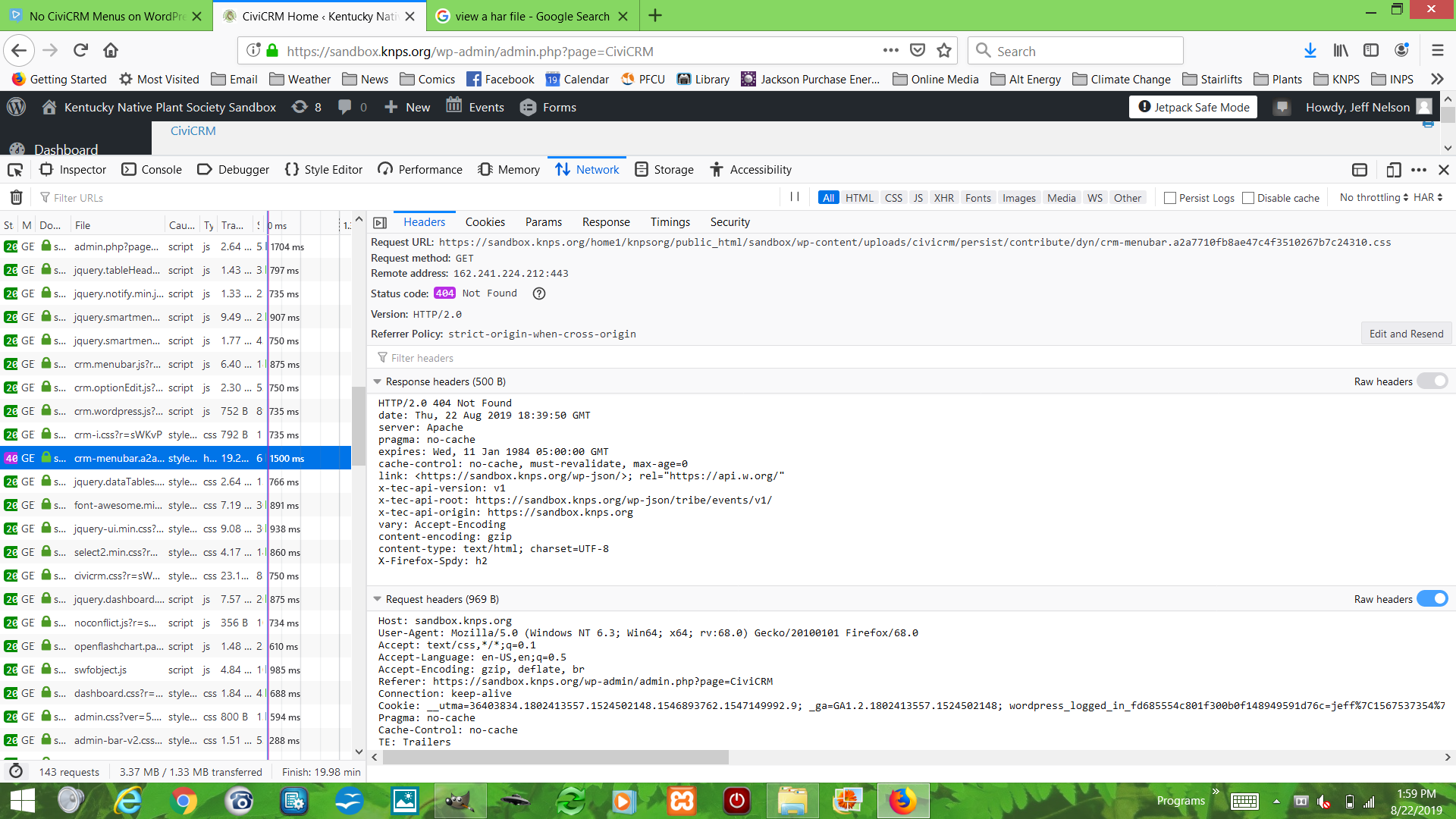
Looking at the error details, I went to the location of the file in my hosting File Manager and the file is there (along with several others)
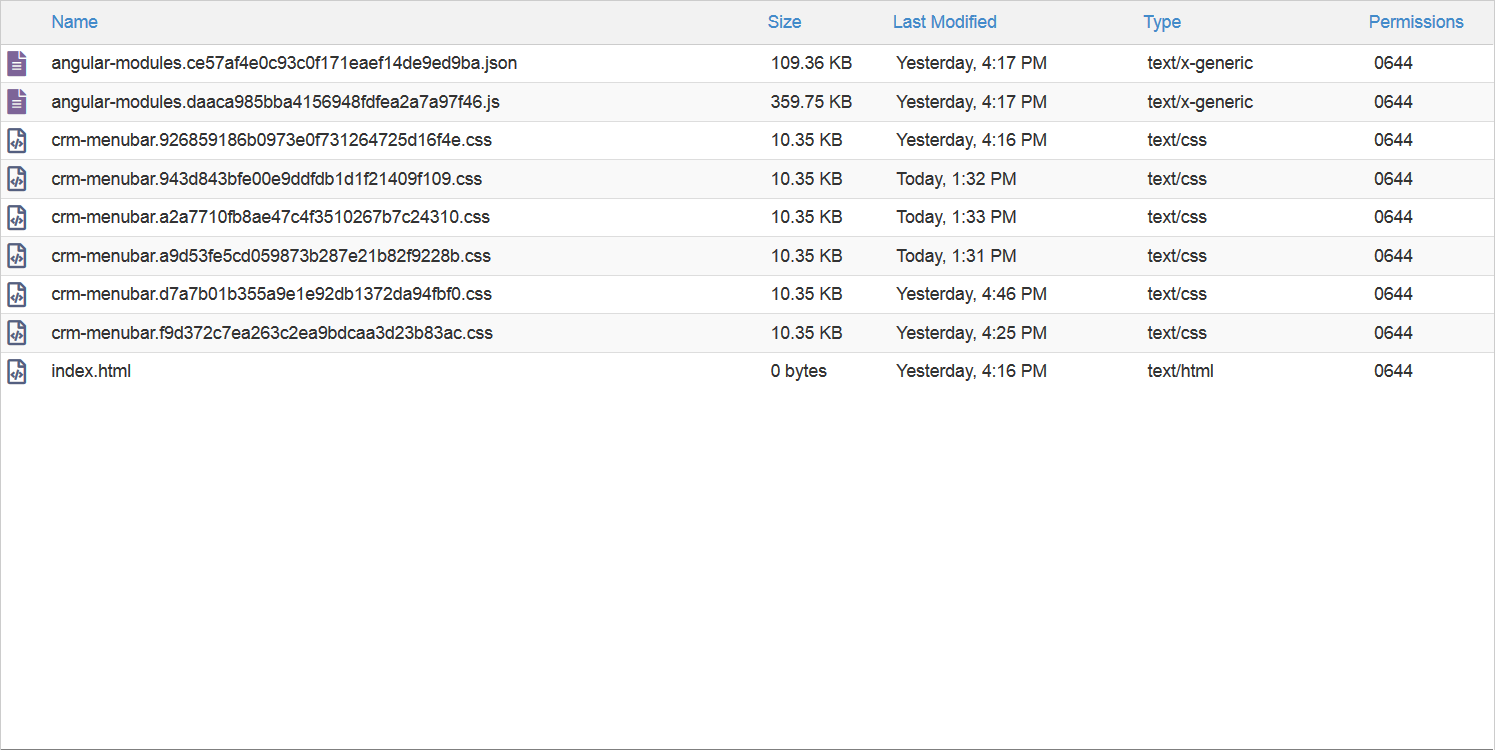
Suggestions for what else I can try? Thanks.
UPDATE: 8-23-2019
Well, I've been trying different things. I went into Debugging from the Adminster CiviCRM screen, turned on debugging and switched to Development mode. When I saved those changes, the menubar appeared. If I switch back to Production mode they disappear.