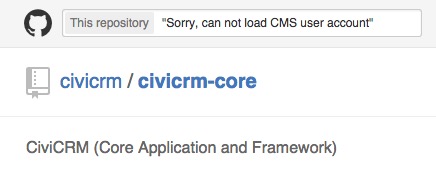When confirming donation I'm receiving the following error message "Sorry, can not load CMS user account." How can I track down which file this message is generated in?
Other details: I'm working through the vanco payment processor 4.1 code to make it work with 4.4 CiviCRM. The URL is similar to: www.domain.org/civicrm/contribute/transact