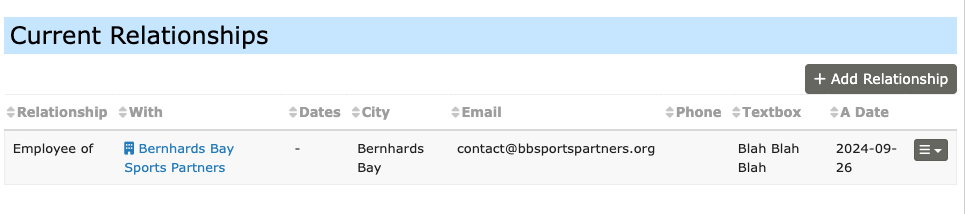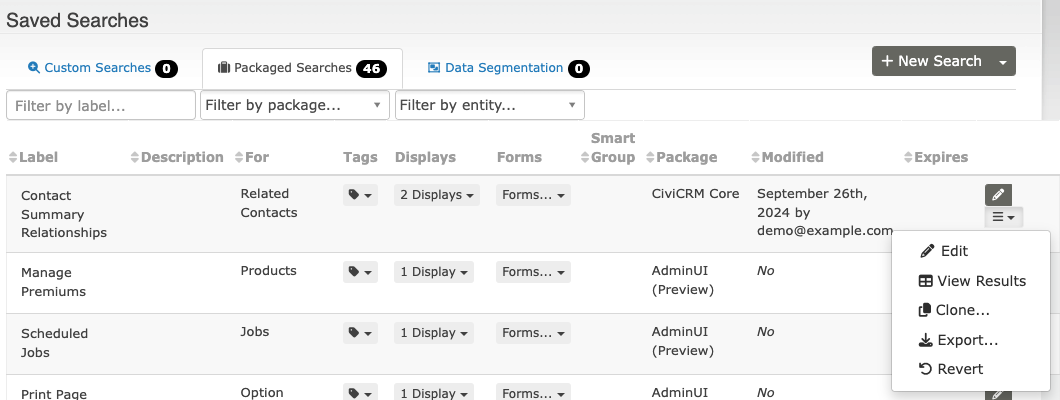I have a relationship type with some custom fields. Is there any way to customize the relationship tab under a contact, to display those custom fields? Instead of the default Start/End/City/State/Email/Phone? I have looked at the templates used, and ultimately the data to populate the oTable seems to come from an ajax call to civicrm/ajax/contactrelationships
I'm pretty sure I'm at a dead end, but figured I'd ask here before giving up. Thanks!