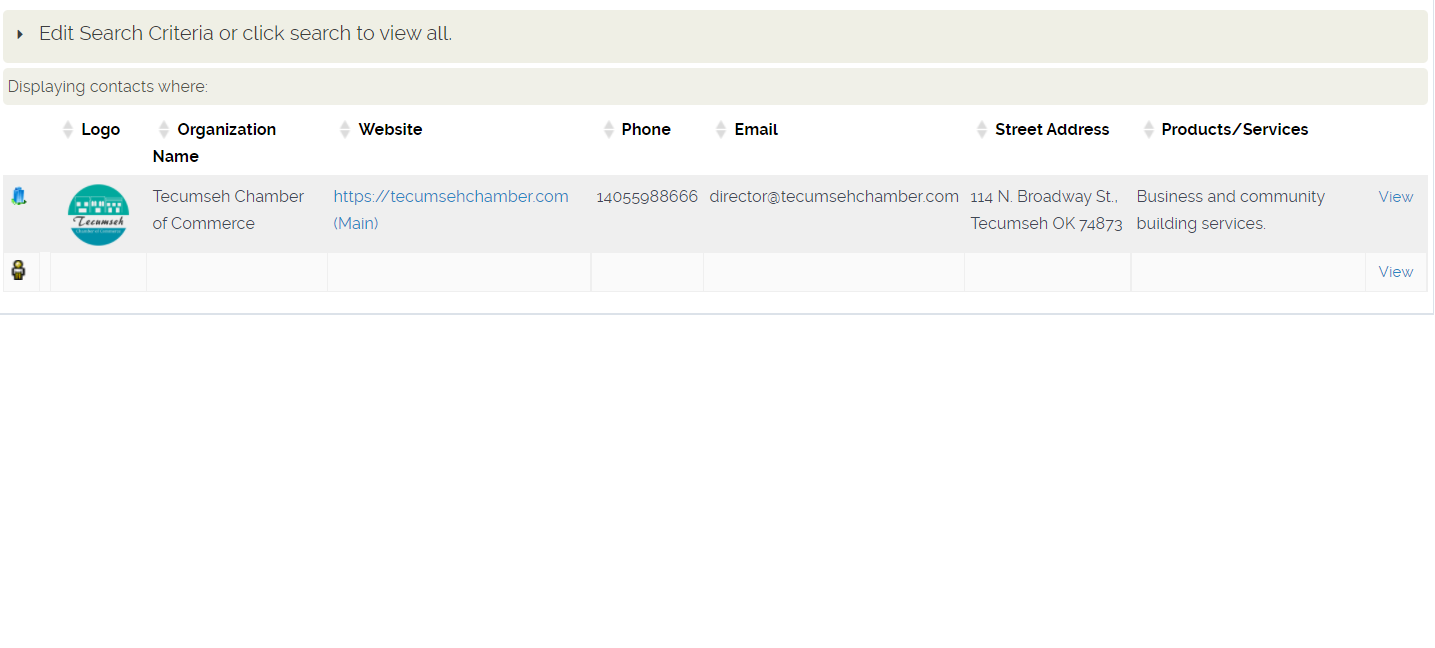I can't get the membership directory on my website to show only organization information. It leaves a line for each individual who signs up on behalf of the company (see image.) It doesn't "show" their info due to proper settings in each field but shows an icon for individual and leaves their info blank and unwanted lines within the directory to filter through.
So far here is what I've done:
- created an organization profile (adds to smart group for current members)
- created an individual contact profile form. (adds to smart group for mailing list)
- created a contribution page that forces the user to register on behalf of organization with the organization profile that I custom created.
- I've forced user creation for login purposes.
- I've added the contact profile form to the profiles section in the same contribution page.
- I've created membership types and used this form for the user to sign up.
- Created a profile search Joomla menu item to link to the directory using the customized organization profile form I created.
Now how do I get ONLY organization lines to show up and exclude the individuals in this directory? What am I missing? I'm having a hard time figuring this out. I'm sure it is something simple??