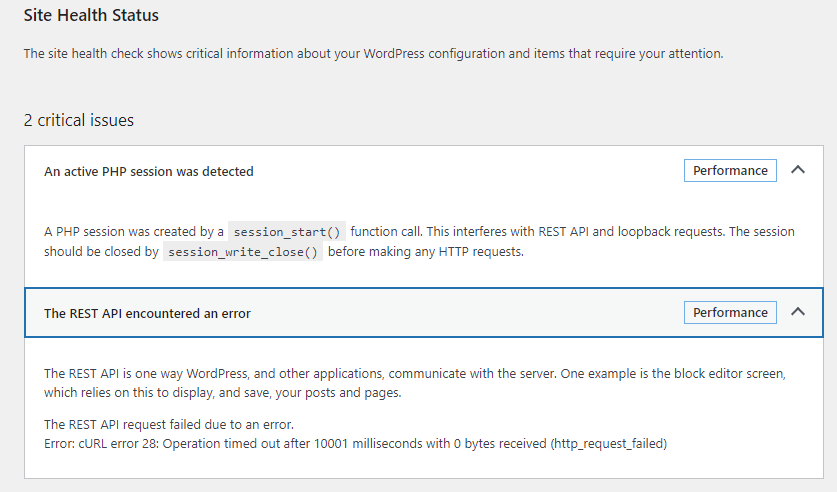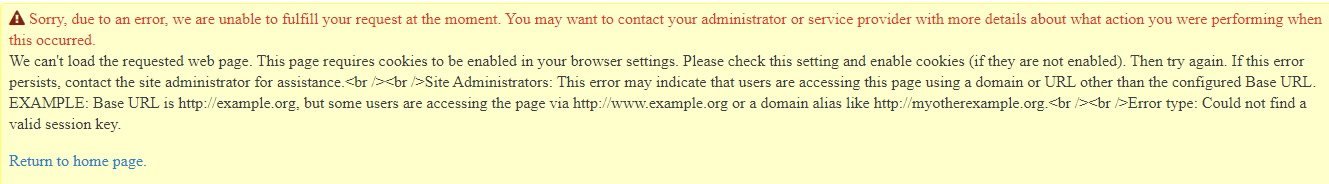I've spent a ton of volunteer hours getting CiviCRM 5.37.2 set up for this new non-profit on a WordPress site. Got Sparkpost hooked up to CiviMail. Tested the Unsubscribe/Opt-Out link in the footer of an email and it fails with 'Could not find a valid session key'. All the other links in the email Header/Footer work. The same version of Civi works fine under DreamHost, but not Cloudways. Cloudways support spent a lot of time with me, checked the PHP and Apache logs, but couldn't see any error. They had me add a line to my PHP settings to save the session path, but the problem persists. I really hope y'all can point me in the right direction! Here are some screen shots:
Test email: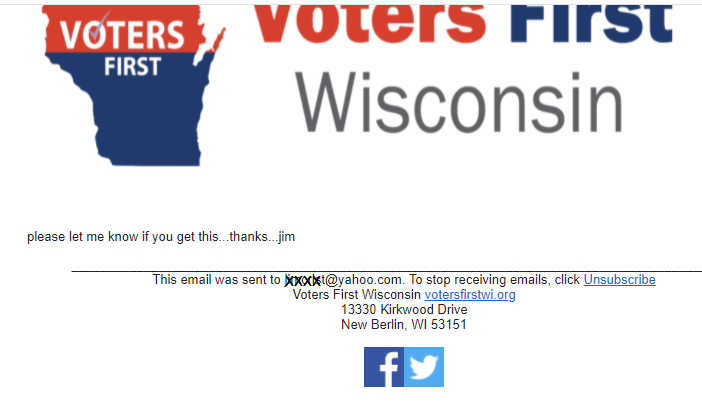 https://votersfirstwi.org/civicrm/mailing/optout/?reset=1&jid=18&qid=19&h=1c6ac906312244a3
https://votersfirstwi.org/civicrm/mailing/optout/?reset=1&jid=18&qid=19&h=1c6ac906312244a3
Opt-Out Screen: 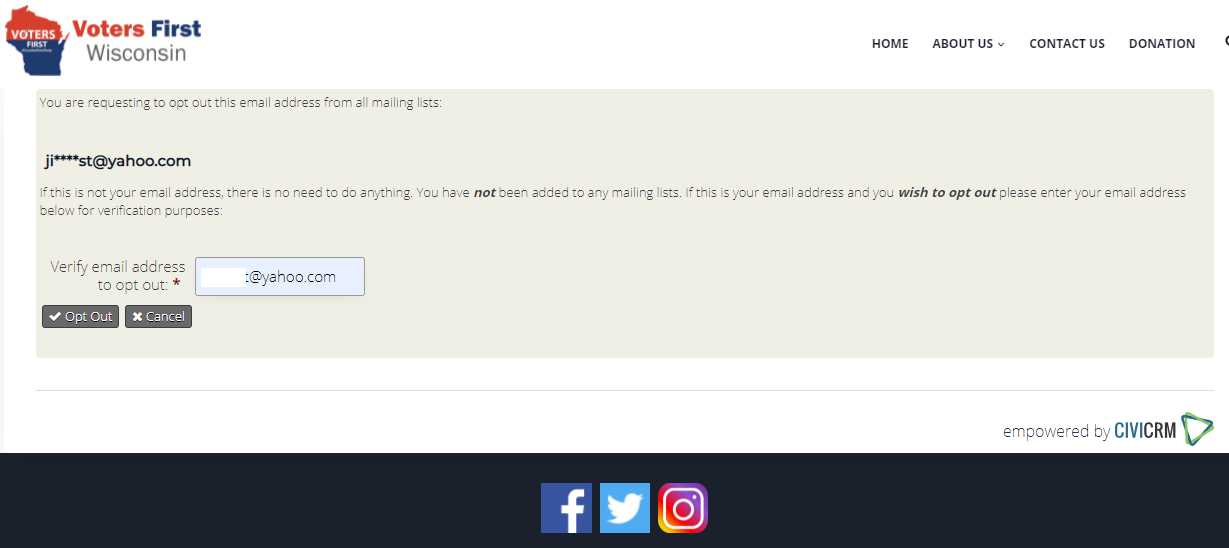 https://votersfirstwi.org/civicrm/mailing/optout/
https://votersfirstwi.org/civicrm/mailing/optout/
The Civi Log says this:
$Fatal Error Details = array:3 [
"message" => "We can't load the requested web page. This page requires cookies to be enabled in your browser settings. Please check this setting and enable cookies (if they are not enabled). Then try again. If this error persists, contact the site administrator for assistance.<br /><br />Site Administrators: This error may indicate that users are accessing this page using a domain or URL other than the configured Base URL. EXAMPLE: Base URL is http://example.org, but some users are accessing the page via http://www.example.org or a domain alias like http://myotherexample.org.<br /><br />Error type: Could not find a valid session key."
"code" => null
"exception" => CRM_Core_Exception {#6809
-errorData: array:1 [
"error_code" => 0
]
#cause: null
-_trace: null
#message: "We can't load the requested web page. This page requires cookies to be enabled in your browser settings. Please check this setting and enable cookies (if they are not enabled). Then try again. If this error persists, contact the site administrator for assistance.<br /><br />Site Administrators: This error may indicate that users are accessing this page using a domain or URL other than the configured Base URL. EXAMPLE: Base URL is http://example.org, but some users are accessing the page via http://www.example.org or a domain alias like http://myotherexample.org.<br /><br />Error type: Could not find a valid session key."
#code: 0
#file: "/home/xxxxxx.cloudwaysapps.com/xxxxxx/public_html/wp-content/plugins/civicrm/civicrm/CRM/Core/Controller.php"
#line: 829
trace: {
/home/xxxxxx.cloudwaysapps.com/xxxxxx/public_html/wp-content/plugins/civicrm/civicrm/CRM/Core/Controller.php:829 {
› $msg = ts("We can't load the requested web page. This page requires cookies to be enabled in your browser settings. Please check this setting and enable cookies (if they are not enabled). Then try again. If this error persists, contact the site administrator for assistance.") . '<br /><br />' . ts('Site Administrators: This error may indicate that users are accessing this page using a domain or URL other than the configured Base URL. EXAMPLE: Base URL is http://example.org, but some users are accessing the page via http://www.example.org or a domain alias like http://myotherexample.org.') . '<br /><br />' . ts('Error type: Could not find a valid session key.');
› throw new CRM_Core_Exception($msg);
› }
}
/home/xxxxxx.cloudwaysapps.com/xxxxxx/public_html/wp-content/plugins/civicrm/civicrm/CRM/Core/Controller.php:824 { …}
/home/xxxxxx.cloudwaysapps.com/xxxxxx/public_html/wp-content/plugins/civicrm/civicrm/CRM/Core/Controller.php:308 { …}
/home/xxxxxx.cloudwaysapps.com/xxxxxx/public_html/wp-content/plugins/civicrm/civicrm/CRM/Core/Controller.php:190 { …}
/home/xxxxxx.cloudwaysapps.com/xxxxxx/public_html/wp-content/plugins/civicrm/civicrm/CRM/Core/Controller/Simple.php:49 { …}
/home/xxxxxx.cloudwaysapps.com/xxxxxx/public_html/wp-content/plugins/civicrm/civicrm/CRM/Utils/Wrapper.php:62 { …}
/home/xxxxxx.cloudwaysapps.com/xxxxxx/public_html/wp-content/plugins/civicrm/civicrm/CRM/Core/Invoke.php:286 { …}
/home/xxxxxx.cloudwaysapps.com/xxxxxx/public_html/wp-content/plugins/civicrm/civicrm/CRM/Core/Invoke.php:69 { …}
/home/xxxxxx.cloudwaysapps.com/xxxxxx/public_html/wp-content/plugins/civicrm/civicrm/CRM/Core/Invoke.php:36 { …}
/home/xxxxxx.cloudwaysapps.com/xxxxxx/public_html/wp-content/plugins/civicrm/civicrm.php:1172 { …}
/home/xxxxxx.cloudwaysapps.com/xxxxxx/public_html/wp-content/plugins/civicrm/includes/civicrm.basepage.php:354 { …}
/home/xxxxxx.cloudwaysapps.com/xxxxxx/public_html/wp-includes/class-wp-hook.php:292 { …}
/home/xxxxxx.cloudwaysapps.com/xxxxxx/public_html/wp-includes/class-wp-hook.php:316 { …}
/home/xxxxxx.cloudwaysapps.com/xxxxxx/public_html/wp-includes/plugin.php:551 { …}
/home/xxxxxx.cloudwaysapps.com/xxxxxx/public_html/wp-includes/class-wp.php:763 { …}
/home/xxxxxx.cloudwaysapps.com/xxxxxx/public_html/wp-includes/functions.php:1291 { …}
/home/xxxxxx.cloudwaysapps.com/xxxxxx/public_html/wp-blog-header.php:16 { …}
/home/xxxxxx.cloudwaysapps.com/xxxxxx/public_html/index.php:17 { …}
}
}
]
Aug 13 10:49:09 [debug] $backTrace = #0 /home/xxxxxx.cloudwaysapps.com/xxxxxx/public_html/wp-content/plugins/civicrm/civicrm/CRM/Core/Error.php(433): CRM_Core_Error::backtrace("backTrace", TRUE)
#1 /home/xxxxxx.cloudwaysapps.com/xxxxxx/public_html/wp-content/plugins/civicrm/civicrm/CRM/Core/Invoke.php(39): CRM_Core_Error::handleUnhandledException(Object(CRM_Core_Exception))
#2 /home/xxxxxx.cloudwaysapps.com/xxxxxx/public_html/wp-content/plugins/civicrm/civicrm.php(1172): CRM_Core_Invoke::invoke((Array:3))
#3 /home/xxxxxx.cloudwaysapps.com/xxxxxx/public_html/wp-content/plugins/civicrm/includes/civicrm.basepage.php(354): CiviCRM_For_WordPress->invoke()
#4 /home/xxxxxx.cloudwaysapps.com/xxxxxx/public_html/wp-includes/class-wp-hook.php(292): CiviCRM_For_WordPress_Basepage->basepage_handler(Object(WP))
#5 /home/xxxxxxx.cloudwaysapps.com/xxxxxxx/public_html/wp-includes/class-wp-hook.php(316): WP_Hook->apply_filters("", (Array:1))
#6 /home/xxxxxx.cloudwaysapps.com/xxxxxx/public_html/wp-includes/plugin.php(551): WP_Hook->do_action((Array:1))
#7 /home/xxxxxx.cloudwaysapps.com/xxxxxx/public_html/wp-includes/class-wp.php(763): do_action_ref_array("wp", (Array:1))
#8 /home/xxxxxx.cloudwaysapps.com/xxxxxx/public_html/wp-includes/functions.php(1291): WP->main("")
#9 /home/xxxxxx.cloudwaysapps.com/xxxxxx/public_html/wp-blog-header.php(16): wp()
#10 /home/xxxxxx.cloudwaysapps.com/xxxxxxx/public_html/index.php(17): require("/home/xxxxxx.cloudwaysapps.com/xxxxxx/public_html/wp-blog-header.php")
#11 {main}
I found two seemly relevant threads here in StackExchange:
Could not find a valid session key when submitting opt out and unsubscribe forms
"Could not find a valid session key." Unable to save any admin forms
Please help...thanks!!!
UPDATE: CiviCRM is causing WordPress Site Health Critical Errors (they go away when CiviCRM is deactivated). What the heck is going on here?