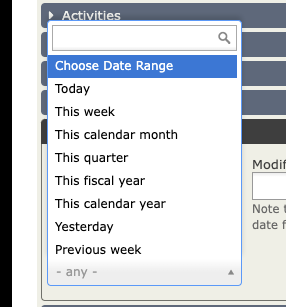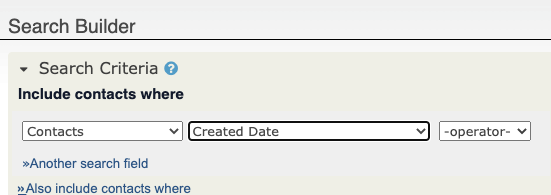I tried: menu Search -> Find Contacts / is - any contact type / - -> replace by the contact type you want to count (member is our subtype, but we do not have the membership module enabled, it's just the name the developers have given to the sub-contact) click Search button
This gives me the total number of 'members', but I need to be able to report regularly on how many new individuals have joined...
Individuals are entered either by staff from within Civi, or via an online form on our website.
Thx
B.