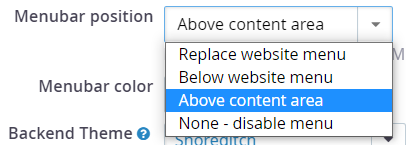I have my top menu now displaying. The issue seems to be that two of the three choices for display of this top menu don't work, and the default setting is for one of those. I switched to the only choice that does work, by using the pulldown on display preferences under settings:
civicrm > admin > setting > preferences > display
Scroll down and find the pulldown for "menubar position"
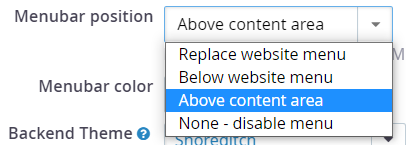
The only choice that would display (for me) the civicrm top menu was "Above Content Area". None of the other choices produce a visible menu.
I've now realized this Spark version uses a slimmed down Drupal Install (used for Access Control only?) and the top black stripe that I see is the Drupal menu (showing "Manage Users" and "CiviCRM" as the only menu items), then below that is the breadcrumb trail (provided by the Drupal theme).
When I choose "Above Content Area", I finally see the CiviCRM menu displayed.
It works, and I now understand why the other two options "replace website menu" and "below website menu" make sense (if they weren't broken). If they said "replace Drupal menu" and "below Drupal menu" I would understand the choice better. I also understand why the typical Spark user has no need to (and in fact probably should not!) know that Drupal is involved as the access control "shell". If they aren't familiar with it, they would be more confused.
By the way, the exchange on this topic is found on
https://chat.civicrm.org/civicrm/channels/spark
and I am re-posting it here since this is the place I originally searched for an answer and I didn't want to leave this question hanging.