My organization uses CiviCRM Spark and we have live petition which is working fine, except that introduction text is editable by users submitting petition responses (see screenshot). The user can select text in the box, erase and type their own text. This should be a static element (i.e. not a customizable message from the petition respondent) - yet I see no option in the petition settings specifying "editable" - any insight here? How do we ensure this is just a static text element on the front end?
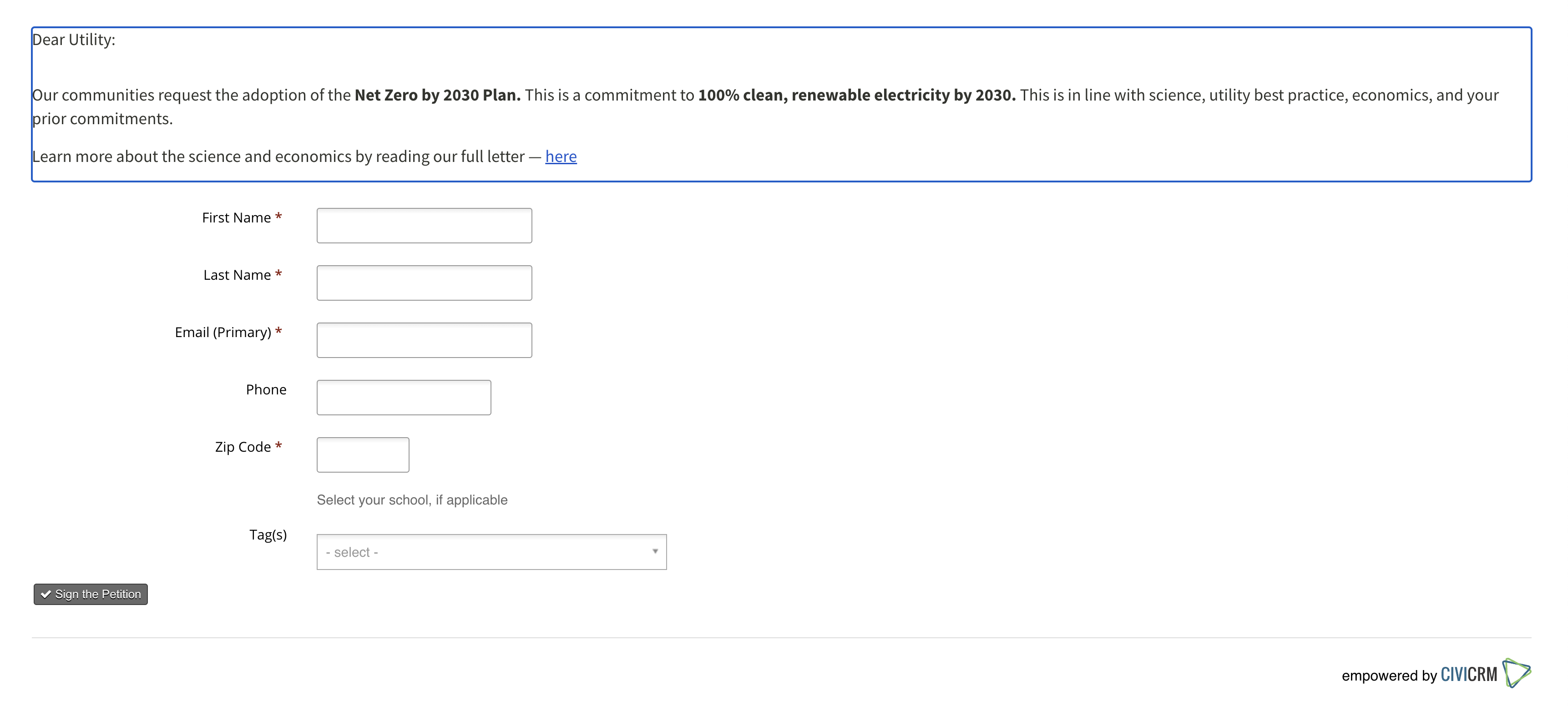
-
It sounds like you need to review the Permission settings on your site as the above suggests to me that Anonymous user has too much access– petednz - fuzion ♦Commented May 31, 2022 at 19:08
-
@petednz-fuzion - That could certainly be the case, however it's not editable in the sense that a WYSIWYG editor shows and anonymous users are able to change the base content of the form. It is almost as if it's being shown as a response field or something. Will look into anonymous user permissions.– SunriseGVCommented Jun 1, 2022 at 17:55
-
I "resolved" this personally by switching to a full CiviCRM install on WordPress from Spark, which allowed me to embed the petition using a shortcode. This stops the text from being editable, but the bug seems to remain open...– SunriseGVCommented Jun 12, 2022 at 19:39
Add a comment
|