Please talk to me like I'm five with this one.
What we're using:
- civiCRM version 5.41.0
- Wordpress 5.9.5
- PHP 7.2.34 (I do get a warning that this one should be updated)
- Mosaico 2.7.16
The web guy told me that cron is set up as per docs instructions every six hours:
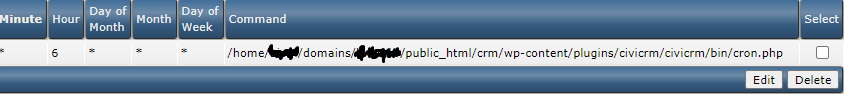
But when I get into civi I get greeted with the "Cron not running" message and I don't know how to make it work. I have to execute everything by hand from Administer > System settings > Scheduled jobs menu.
Civirules cron is enabled (no parameters) and so are Send scheduled mailings and Update membership statuses.
I would like to illustrate the problem when sending out e-mail (Mailtrap is being used for testing):
What works:
- Mailings > New mailing > send test (immediately works)
What sort of works:
- Mailings > New mailing > next > Schedule (Send immediately) > Submit mailing (but only after I manually execute scheduled job in System settings)
What doesn't work:
- Contact > more > Send an email results in "Mailing error - expected a string or file resource"
- Contact > Actions > Email - send now results in "Mailing error - expected a string or file resource"
- Contact > Actions > Email - Email - schedule/send via Civimail results in Send test to either single person or group as greyed out and being able only to save the draft
How do I activate cron jobs so that I don't have to do it all by hand? Is it something that can be done from civi or do I need to contact the web guy and what should I tell him?
Thank you