In some places, e.g. the configuration of scheduled reminders, there are drop-down selection boxes that sometimes are translated.
We have a Swedish side and the particular drop-down I'm looking at is in Swedish. However, if I change the UI language to English, that is still in Swedish.
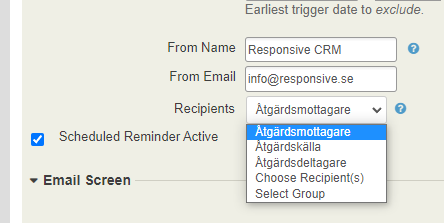
I'm a translator for the Swedish internationalisation so I looked for the strings in Transifex, but found nothing. [UPDATE: the text is in Transifex, but the translation did not match, that´s why did not find it...]
I also know of "Administer->Customize Data and Screens->Dropdown Options" but those are not for this type of drop-downs.
So where can I find those translations so that I can modify them?
[UPDATE: maybe this is about when drop-down texts are populated, cached etc. ...]