I have gone through the permissions, and I cannot find the one where users view their own groups, and the dashboard isn’t showing groups for logged in users.
I need this to be able to be viewed by all our members.
I am using Backdrop with CiviCRM 5.65.0
An Example of one of my groups is:
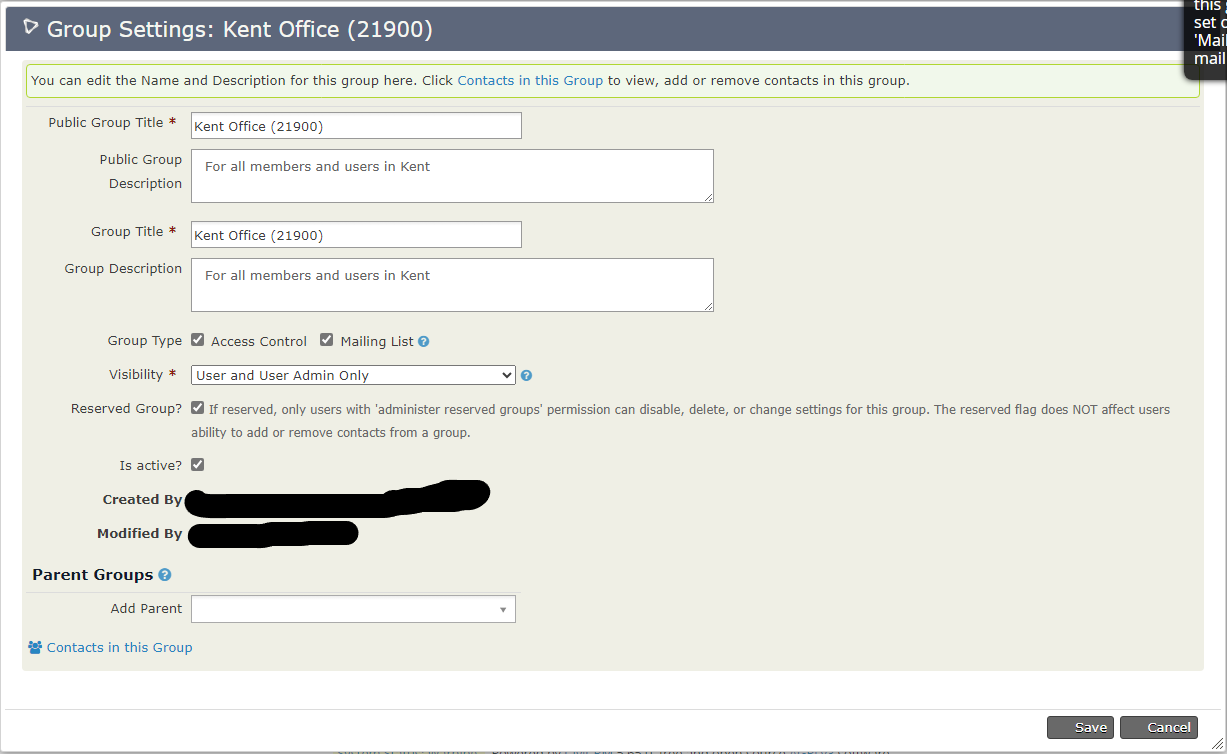
TIA