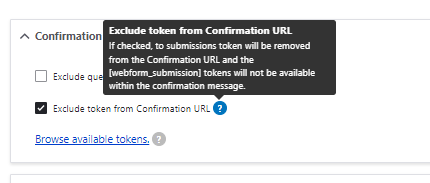I have converted a simple create contact form from Drupal 7 to Drupal 9.
In the Drupal 7 form, the confirmation would display a button with a link to the newly created contact like so:
<p><strong><span style="font-family:Trebuchet MS,Helvetica,sans-serif"><a href="/civicrm/contact/view?reset=1&cid=[submission:contact-id:2]" style="background:#792258; text-decoration: none; padding: 10px 25px; color: #ffffff; border-radius: 4px; display:inline-block; ;text-underline-color:#ff3884">VIEW YOUR CONTACT</a></span></strong></p>
So for Drupal 7, I am using the [submission:contact-id:2] token to insert the contact ID and all is fine.
I cannot get this to work in Drupal 9? It just prints [webform_submission:contact-id:2]. Other tokens do seem to work (see below). It is not the old gotcha because it is in a fieldset, it's all one simple hierarchy of six fields.
[webform_submission:values:contact-id:2]
Will just print as typed above and not show the newly created ID in the confirmation message. I have found a work around - add the contact ID field for the new contact to the form (it's hidden so OK), so using:
[webform_submission:values:civicrm_2_contact_1_contact_contact_id]
Works and outputs the correct newly created ID
This also works:
[webform_submission:contact-link:2]
outputs a full link to the new contact.
I am wondering if this is a bug to report or I'm missing some other integration or setting?