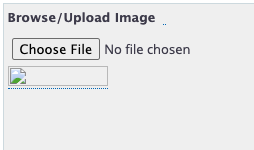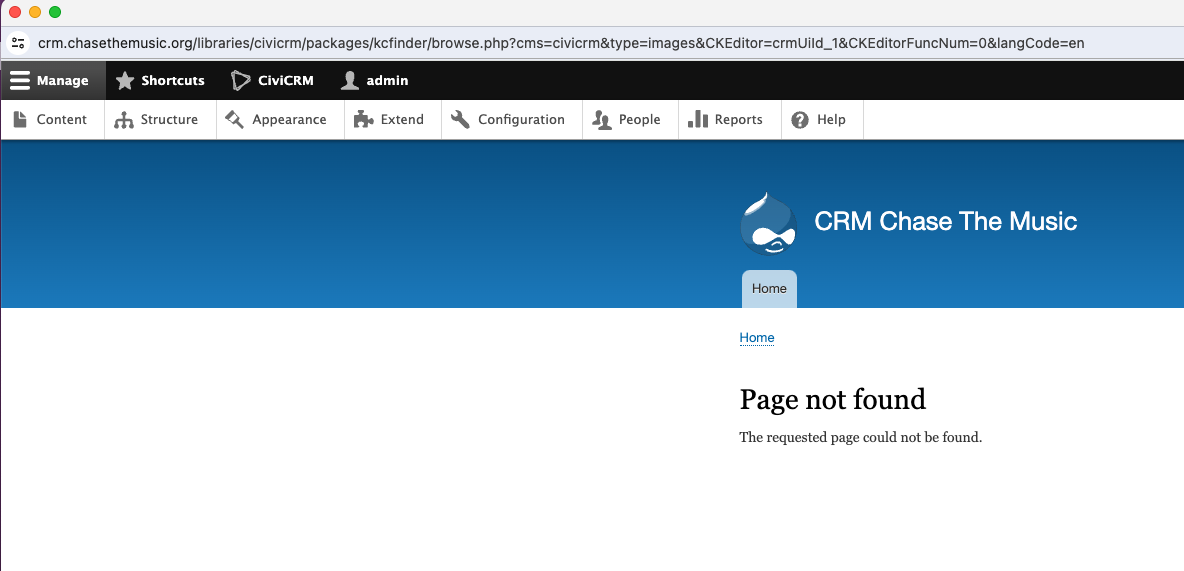I recently migrated a CiviCRM install from WordPress to Drupal. I am having two problems with images that I am hoping someone can help me with.
First, since migrating over nom images display. This includes contact images and images in emails. I have checked that all the paths match another CiviCRM install I volunteer with and that all the paths are correct in the civicrm.settings.php.
When I inspect the missing image with Dev Tools the the file URL does not appear to be correct. I see: <img src="/civicrm/file?reset=1&filename=Screenshot_2016_06_21_15_36_30_58504175373eec0750cd5f02234c3c4f.png&mime-type=image/png" width="100" height="100/">
The second thing is that I tried to upload an image and I got a page not found when trying to select an image.
The page being loaded is https://crm.chasethemusic.org/libraries/civicrm/packages/kcfinder/browse.php?cms=civicrm&type=images&CKEditor=crmUiId_1&CKEditorFuncNum=0&langCode=en which is not a valid file in my install.
Any help trying to figure these out is greatly appreciated. I am volunteer with limited time on this project but the org needs to be able to send out mail as soon as possible and we cannot go back to Wordpress (long story).
Thanks,
Steve