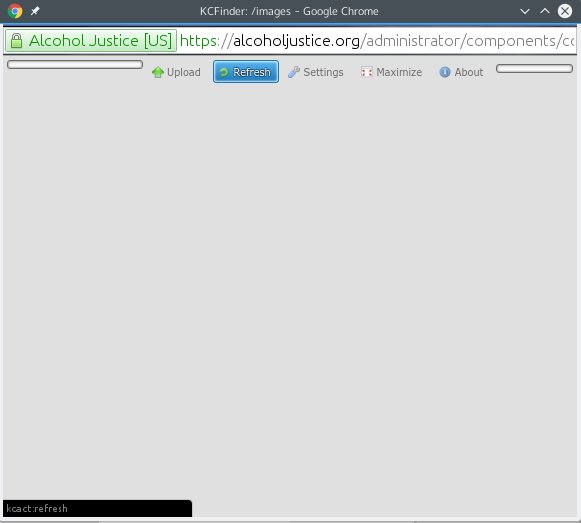In CiviMail 4.6.10 on Joomla 3.4.5, clicking on Browse Server button opens Kcfinder popup window. Kcfinder is contained in CKeditor insert image toolbar function. No images populate and internal links result in error:
Firefox doesn't know how to open this address, because one of the following protocols (kcact) isn't associated with any program or is not allowed in this context.
All major browsers same result. Cleared all browsers and CiviCRM cache to no avail. (The CiviCRM demo is still at 4.6.0 which doesn't have this feature.) See image below: