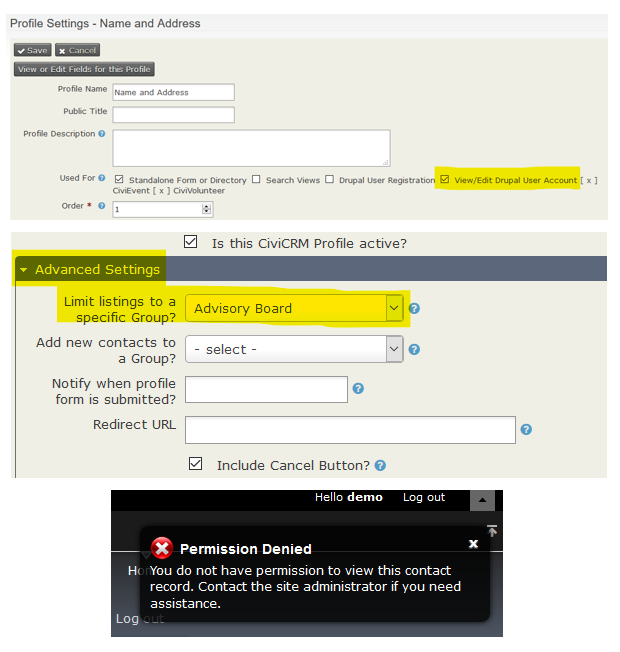On a site I've been working on for several years, when I log in to the site, I find that when I browse to the CiviCRM home page /civicrm?reset=1 I get a weird message: "Permission Denied: You do not have permission to view this contact record. Contact the site administrator if you need assistance."
If I simply ignore it and carry on then all seems fine. In the error log I see the following lines:
[Tue Jan 26 10:46:17 2016] [error] [client 81.95.52.80] client denied by server configuration: /home/mysite/sites/default/sites/default/files/civicrm/ConfigAndLog/CiviCRM.b94a921de7121c494a80645638b20a34.log
[Tue Jan 26 10:46:17 2016] [error] [client 81.95.52.80] client denied by server configuration: /home/mysite/sites/default/sites/default/files/civicrm/upload/delete-this-VJYWu2ovE4
[Tue Jan 26 10:46:17 2016] [error] [client 81.95.52.80] client denied by server configuration: /home/mysite/sites/default/sites/default/files/civicrm/custom/delete-this-uYgWNHRSxL
[Tue Jan 26 10:46:17 2016] [error] [client 81.95.52.80] Attempt to serve directory: /home/mysite/sites/default/sites/default/files/civicrm/persist/contribute/
The files mentioned in the second and third lines above don't exist.
If anyone has any advice about how to tackle this I'd be grateful.
EDIT: CRM-18300: "Permission denied" message re contact on CiviCRM dashboard