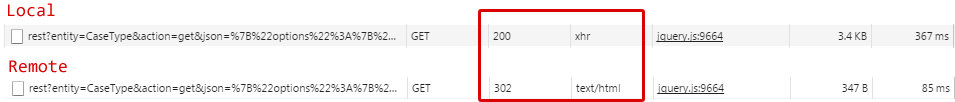This is super strange. We've tried the latest CiviCRM 4.7.10 clean installed on BOTH the latest Wordpress AND Drupal 7.50 and in both installations, going to Administer > CiviCase > Case Types results in a BLANK page titled simply "CiviCRM" (not "Case Types" as you'd expect) with the surrounding CiviCRM blocks, header and menu. This Case Types page seems to be the only one affected.
The issue produces no network or console errors in either Chrome dev tools or Firebug. Turning on all the debug & backtrace options of CiviCRM and Drupal devel also results in zero reported errors, but the Case Types page refuses to work. I've also tried disabling all browser extensions in case one was injecting HTML and screwing things up.
I've found a few reports of something like this but none were relevant or provided solutions that worked in my particular cases.
AJAX problem in CiviCase - Administer Case TypesAJAX problem in CiviCase - Administer Case Types
EDIT: When I install exactly the same codebase on my local dev environment then the Civi Case Type page works as expected, so it's possibly an incompatibility with the remote server software but still very strange that I'm not seeing any error messages anywhere.
EDIT 2: PHP and MySQL are newer on the remote server than on my local. Also, the only difference I can see in the installations between my local and the remote server are that in my local I used a single database for both civi and drupal, whereas on the remote I used separate databases. But I'm not sure how that would make any difference.
EDIT 3: Compared network activity between non-working remote and working local and discovered this difference - the remote server is responding with 302 instead of 200 for the query rest?entity=CaseType& ...: